But how can you make sure that you are getting the most out of your website builder? How can you optimize your website for performance, user experience, and conversions? How can you make your website stand out from the crowd and attract more visitors?
In this article, we will share 10 ways to get the most out of your website builder and create a stunning and successful website. Let’s get started!
1. Choose the right website builder for your needs
The first step to getting the most out of your website builder is to choose the right one for your needs. There are many website builders available on the market, but not all of them are created equal. Some may offer more features, templates, and support than others. Some may be more suitable for certain types of websites than others.

To choose the right website builder for your needs, you should consider the following factors:
- Your budget: How much are you willing to spend on your website? Some website builders are free, while others require a monthly or annual subscription. Some may also charge extra for domain names, hosting, or e-commerce features. Compare the prices and plans of different website builders and see what fits your budget.
- Your goals: What is the purpose of your website? What do you want to achieve with it? Do you want to showcase your work, sell your products, generate leads, or build a community? Depending on your goals, you may need different features and functionalities from your website builder. For example, if you want to sell online, you will need a website builder that supports e-commerce and payment options. If you want to build a blog, you will need a website builder that offers blogging tools and SEO features.
- Your skills: How comfortable are you with technology and design? Do you have any coding or design experience? Some website builders are more user-friendly and intuitive than others. Some may require more technical knowledge or creativity than others. Choose a website builder that matches your skill level and offers enough guidance and support to help you along the way.
One of the best free website builders that meets all these criteria is Webfity. Webfity is a web builder that allows you to create a free website in minutes. It offers hundreds of beautiful and responsive templates, a drag-and-drop interface, and a variety of features and integrations. You can also upgrade to a premium plan for more benefits, such as custom domain names, unlimited storage and bandwidth, e-commerce features, and more.
Related article: Reasons to Use a Website Builder
2. Pick a template that suits your niche and style
The next step to getting the most out of your website builder is to pick a template that suits your niche and style. A template is a pre-designed layout that you can customize with your own content and elements. A good template will save you time and effort, as well as provide a professional and consistent look for your website.
However, not all templates are created equal. Some may be more suitable for certain niches and styles than others. For example, if you want to create a photography website, you will need a template that showcases your images in an attractive and engaging way. If you want to create an online store, you will need a template that displays your products in an organized and appealing way.
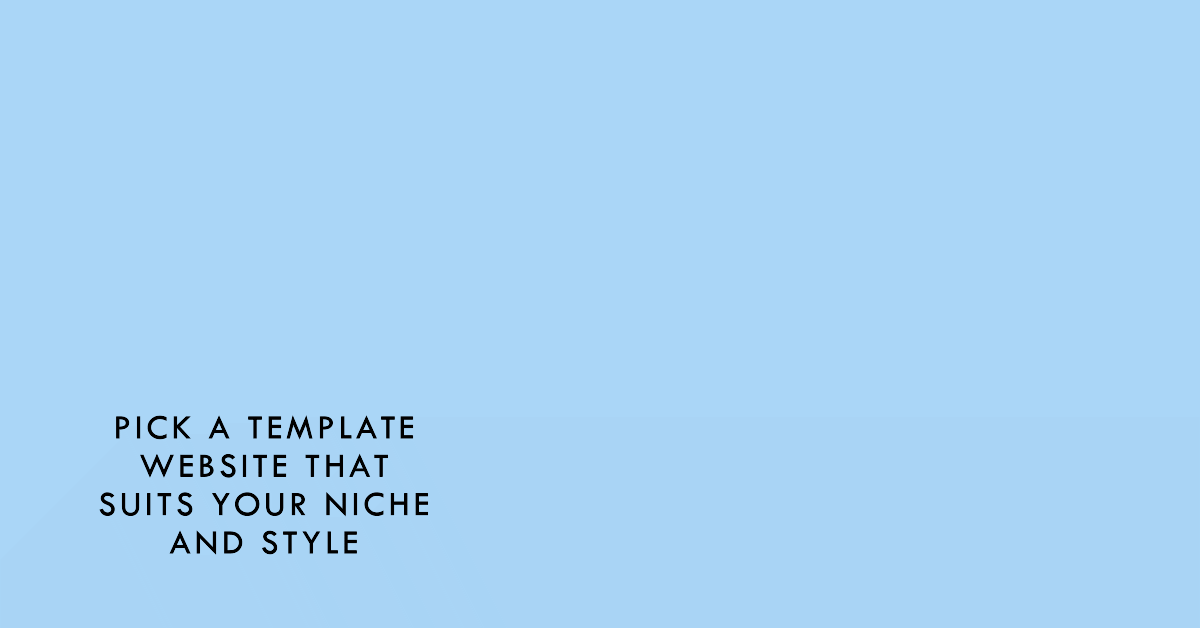
To pick a template that suits your niche and style, you should consider the following factors:
- Your audience: Who are you trying to reach with your website? What are their preferences, needs, and expectations? How do you want them to feel when they visit your website? Depending on your audience, you may need different styles and tones for your template. For example, if you want to target young and trendy customers, you may want to choose a template that is colorful, modern, and fun. If you want to target professional and serious clients, you may want to choose a template that is sleek, elegant, and formal.
- Your brand: What is the personality and identity of your brand? What are your values, mission, and vision? How do you want to differentiate yourself from your competitors? Depending on your brand, you may need different elements and colors for your template. For example, if you want to convey trustworthiness and reliability, you may want to choose a template that is blue, white, or gray. If you want to convey creativity and innovation, you may want to choose a template that is purple, green, or orange.
- Your content: What type of content do you plan to include on your website? What is the main message and goal of your content? How much content do you have and how do you want to organize it? Depending on your content, you may need different layouts and features for your template. For example, if you want to include a lot of text and information, you may want to choose a template that is simple, clean, and easy to read. If you want to include a lot of images and videos, you may want to choose a template that is dynamic, interactive, and visual.
Webfity offers a wide range of templates for different niches and styles. You can browse through the categories and find the one that best fits your needs. You can also preview the templates and see how they look on different devices. You can then customize the template with your own content and elements using the drag-and-drop interface.
Related article: 10 Ways to Optimize Your Website Builder
3. Customize your template with your own content and elements
The third step to getting the most out of your website builder is to customize your template with your own content and elements. Content is the information and media that you provide on your website, such as text, images, videos, audio, etc. Elements are the components that you add to your website, such as buttons, forms, menus, icons, etc.
Customizing your template with your own content and elements will make your website unique and personal. It will also help you communicate your message and goal more effectively and persuasively. It will also help you improve your SEO (search engine optimization) and rank higher on search engines.

To customize your template with your own content and elements, you should consider the following tips:
- Use high-quality and relevant content: Your content should be clear, concise, and compelling. It should provide value and information to your visitors. It should also be relevant to your niche and goal. For example, if you want to create a portfolio website, you should include your best work samples, testimonials, and contact details. If you want to create an online store, you should include your product descriptions, prices, and reviews. You should also use high-quality and original images and videos that showcase your products or services in the best light.
- Use appropriate and consistent elements: Your elements should be functional, aesthetic, and consistent. They should enhance the user experience and navigation of your website. They should also match the style and tone of your template and brand. For example, if you want to create a minimalist website, you should use simple and elegant elements that don’t clutter or distract from your content. If you want to create a playful website, you should use colorful and fun elements that add personality and charm to your website.
- Use responsive design: Responsive design is a technique that makes your website adapt to different screen sizes and devices. It ensures that your website looks good and works well on desktops, laptops, tablets, smartphones, etc. Responsive design is important for user experience, SEO, and conversions. It can also save you time and money by avoiding the need to create separate versions of your website for different devices.
Webfity allows you to customize your template with your own content and elements easily and quickly. You can use the drag-and-drop interface to add, edit, delete, or rearrange any element on your website. You can also use the settings panel to change the colors, fonts, backgrounds, animations, etc. of your website. Webfity also ensures that your website is responsive by default.
Related article: 10 Reasons to Invest in a Website Builder
4. Add extra features and integrations to enhance your website
The fourth step to getting the most out of your website builder is to add extra features and integrations to enhance your website. Features are additional functionalities that you can add to your website to make it more powerful and versatile. Integrations are connections that you can make between your website and other platforms or services to make it more seamless and convenient.
Adding extra features and integrations to your website can help you achieve more with less effort. It can also help you improve your website performance, user experience, security, analytics, marketing, etc.

To add extra features and integrations to your website, you should consider the following options:
- E-commerce features: If you want to sell online, you will need e-commerce features such as shopping carts, checkout pages, payment gateways, inventory management, shipping options, taxes, coupons, etc. These features will allow you to create an online store that is secure, user-friendly, and profitable. Webfity offers e-commerce features as part of its premium plans. You can also integrate Webfity with popular e-commerce platforms such as Shopify, WooCommerce, and BigCommerce.
- Blogging features: If you want to create a blog, you will need blogging features such as post editor, categories, tags, comments, social sharing, etc. These features will allow you to create a blog that is engaging, informative, and SEO-friendly. Webfity offers blogging features as part of its free plan. You can also integrate Webfity with popular blogging platforms such as WordPress, Medium, and Blogger.
- Social media features: If you want to connect with your audience and grow your online presence, you will need social media features such as social icons, feeds, widgets, buttons, etc. These features will allow you to display your social media profiles, posts, and activities on your website. They will also allow you to encourage your visitors to follow, like, share, or comment on your social media content. Webfity offers social media features as part of its free plan. You can also integrate Webfity with popular social media platforms such as Facebook, Twitter, Instagram, YouTube, Pinterest, etc.
- Analytics features: If you want to track and measure your website performance and results, you will need analytics features such as traffic reports, visitor behavior, conversion rates, etc. These features will allow you to monitor and analyze your website data and insights. They will also allow you to optimize your website for better outcomes and decisions. Webfity offers analytics features as part of its free plan. You can also integrate Webfity with popular analytics platforms such as Google Analytics, Facebook Pixel, etc.
Related article: How to Create a Stunning Photography Website
5. Optimize your website for SEO and speed
The fifth step to getting the most out of your website builder is to optimize your website for SEO and speed. SEO (search engine optimization) is the process of improving your website’s visibility and ranking on search engines such as Google, Bing, etc. Speed is the measure of how fast your website loads and responds on different devices and browsers.
Optimizing your website for SEO and speed can help you attract more organic traffic and visitors to your website. It can also help you improve your user experience, engagement, and conversions. It can also help you avoid losing potential customers or clients due to slow or poor performance.

To optimize your website for SEO and speed, you should consider the following tips:
- Use keywords: Keywords are words or phrases that describe the topic or purpose of your website or content. They are also the words or phrases that users type into search engines when looking for information or solutions related to your niche or goal. Using keywords on your website can help you match your website with the user’s intent and query. It can also help you rank higher on search engine results pages (SERPs). To use keywords on your website, you should conduct keyword research to find the most relevant and popular keywords for your niche and goal. You should then use them strategically on your website title, headings, subheadings, body text, images, URLs, meta tags, etc.
- Use links: Links are connections that you make between different pages or websites on the internet. They are also signals that search engines use to evaluate the quality and relevance of your website or content. Using links on your website can help you improve your SEO and user experience. To use links on your website, you should use internal links to connect different pages or sections of your website. This will help you create a logical and coherent structure for your website. It will also help you guide your visitors through your website and encourage them to explore more of your content. You should also use external links to connect your website with other authoritative and trustworthy websites in your niche or industry. This will help you establish credibility and authority for your website. It will also help you provide additional value and information to your visitors.
- Use images: Images are visual elements that you add to your website to enhance its appearance and appeal. They are also important for SEO and user experience. Using images on your website can help you attract attention and interest from your visitors. It can also help you convey your message and goal more effectively and emotionally. To use images on your website, you should use high-quality and relevant images that match the style and tone of your template and brand. You should also optimize your images for SEO and speed by using descriptive and keyword-rich file names, alt texts, captions, etc. You should also compress your images to reduce their file size and loading time.
Webfity helps you optimize your website for SEO and speed by providing you with various tools and features. You can use the SEO settings panel to edit your website title, description, keywords, etc. You can also use the image editor to crop, resize, rotate, filter, etc. your images. Webfity also automatically optimizes your website for speed by using advanced technologies such as CDN (content delivery network), SSL (secure sockets layer), etc.
Related article: Ecommerce Ideas
6. Test and preview your website on different devices and browsers
The sixth step to getting the most out of your website builder is to test and preview your website on different devices and browsers. Devices are the hardware that users use to access your website, such as desktops, laptops, tablets, smartphones, etc. Browsers are the software that users use to view your website, such as Chrome, Firefox, Safari, Edge, etc.
Testing and previewing your website on different devices and browsers can help you ensure that your website works well and looks good on all platforms and scenarios. It can also help you identify and fix any issues or errors that may affect your website performance or user experience.

To test and preview your website on different devices and browsers, you should consider the following tips:
- Use device emulators: Device emulators are tools that allow you to simulate how your website will look and behave on different devices without actually using them. They are useful for testing and previewing your website on various screen sizes and resolutions. To use device emulators, you can use online tools such as Responsinator, Screenfly, etc. You can also use the built-in device emulator in Webfity’s editor by clicking on the device icons at the top of the screen.
- Use browser compatibility tools: Browser compatibility tools are tools that allow you to check how your website will look and function on different browsers without actually using them. They are useful for testing and previewing your website on various browser versions and features. To use browser compatibility tools, you can use online tools such as BrowserStack, CrossBrowserTesting, etc.
- Use real devices and browsers: Real devices and browsers are the actual hardware and software that users use to access your website. They are the most accurate and reliable way to test and preview your website on different platforms and scenarios. To use real devices and browsers, you can use your own devices or borrow from your friends or family. You can also use public devices or browsers at libraries, cafes, etc.
Webfity helps you test and preview your website on different devices and browsers by providing you with a live preview mode. You can access the live preview mode by clicking on the eye icon at the top right corner of the editor. You can then see how your website looks and works on different devices and browsers in real time.
Related article: Top 10 Best Website Builders
7. Publish and promote your website online
The seventh step to getting the most out of your website builder is to publish and promote your website online. Publishing is the process of making your website live and accessible on the internet. Promoting is the process of marketing and advertising your website to attract more visitors and customers.
Publishing and promoting your website online can help you reach a wider audience and grow your online presence. It can also help you achieve your goals and objectives with your website.

To publish and promote your website online, you should consider the following tips:
- Choose a domain name: A domain name is the address or URL of your website on the internet. It is what users type into their browsers to find or visit your website. Choosing a domain name is an important step for publishing and promoting your website online. A good domain name should be short, memorable, relevant, unique, and easy to spell and pronounce. It should also reflect your brand name or niche. To choose a domain name, you can use online tools such as Namecheap, GoDaddy, etc. You can also get a free domain name from Webfity if you upgrade to a premium plan.
- Choose a hosting provider: A hosting provider is a service that stores and delivers your website files and data on the internet. It is what makes your website available and accessible online. Choosing a hosting provider is another important step for publishing and promoting your website online. A good hosting provider should be reliable, fast, secure, and affordable. It should also offer enough storage space, bandwidth, and support for your website. To choose a hosting provider, you can compare the features and prices of different hosting providers online. You can also get free hosting from Webfity if you use its website builder.
- Use social media: Social media is a platform that allows you to connect and communicate with your audience and customers online. It is also a powerful tool for promoting your website online. Using social media can help you increase your brand awareness, engagement, and loyalty. It can also help you drive more traffic and conversions to your website. To use social media, you should create and maintain profiles on the most popular and relevant social media platforms for your niche and audience, such as Facebook, Twitter, Instagram, YouTube, Pinterest, etc. You should also post and share valuable and interesting content related to your website or niche on a regular basis. You should also interact and respond to your followers and fans on social media.
- Use email marketing: Email marketing is a strategy that involves sending emails to your subscribers or customers to inform, persuade, or remind them about your website or products. It is also an effective way to promote your website online. Using email marketing can help you build and nurture relationships with your audience and customers. It can also help you increase your retention, loyalty, and revenue. To use email marketing, you should create and grow an email list of people who are interested in your website or niche. You can do this by offering incentives or freebies on your website in exchange for their email addresses. You should also send them regular and relevant emails that provide value and information to them. You should also include clear and compelling calls to action that direct them to your website or products.
Related article: How to Promote Your Website Online
8. Update and maintain your website regularly
The eighth step to getting the most out of your website builder is to update and maintain your website regularly. Updating is the process of adding new or changing existing content or elements on your website. Maintaining is the process of checking and fixing any issues or errors that may affect your website performance or user experience.
Updating and maintaining your website regularly can help you keep your website fresh and relevant. It can also help you improve your SEO, user experience, security, etc.
To update and maintain your website regularly, you should consider the following tips:
- Add new content: Adding new content to your website can help you provide more value and information to your visitors. It can also help you rank higher on search engines for new keywords or topics. To add new content to your website, you should create and publish new pages or posts on your website that are related to your niche or goal. You should also update existing pages or posts with new or updated information or media.
- Change existing elements: Changing existing elements on your website can help you improve the appearance and functionality of your website. It can also help you test and optimize different elements for better results and conversions. To change existing elements on your website, you should use the drag-and-drop interface or the settings panel in Webfity’s editor to edit, delete, or rearrange any element on your website. You can also use the undo/redo buttons to revert any changes that you make.
- Check for issues or errors: Checking for issues or errors on your website can help you ensure that your website works well and looks good on all platforms and scenarios. It can also help you avoid losing potential customers or clients due to slow or poor performance. To check for issues or errors on your website, you should use online tools such as Google Search Console, Google PageSpeed Insights, etc. to monitor and analyze your website data and insights. You should also use online tools such as W3C Validator, Broken Link Checker, etc. to identify and fix any issues or errors that may affect your website code, links, etc.
Related article: How to Update Your Website Regularly
9. Get feedback and reviews from your visitors and customers
The ninth step to getting the most out of your website builder is to get feedback and reviews from your visitors and customers. Feedback is the opinions or suggestions that you receive from your visitors or customers about your website or products. Reviews are the ratings or testimonials that you receive from your visitors or customers about your website or products.
Getting feedback and reviews from your visitors and customers can help you improve your website and products. It can also help you increase your credibility, trust, and reputation. It can also help you attract more visitors and customers to your website.
To get feedback and reviews from your visitors and customers, you should consider the following tips:
- Ask for feedback: Asking for feedback from your visitors or customers can help you understand their needs, preferences, and expectations. It can also help you identify and fix any issues or problems that they may have with your website or products. To ask for feedback from your visitors or customers, you should use online tools such as SurveyMonkey, Typeform, etc. to create and send surveys or questionnaires to them. You should also use online tools such as Hotjar, UserTesting, etc. to collect and analyze user behavior and feedback on your website.
- Ask for reviews: Asking for reviews from your visitors or customers can help you showcase their satisfaction and loyalty with your website or products. It can also help you influence and persuade potential visitors or customers to choose your website or products. To ask for reviews from your visitors or customers, you should use online tools such as Trustpilot, Yelp, etc. to create and manage your online reputation and reviews. You should also use online tools such as Mailchimp, HubSpot, etc. to send email campaigns or newsletters to your visitors or customers and encourage them to leave reviews on your website or products.
Related article: How to Get Feedback and Reviews from Your Visitors and Customers
10. Learn and improve from your results and outcomes
The tenth and final step to getting the most out of your website builder is to learn and improve from your results and outcomes. Results are the data and metrics that you measure and track on your website, such as traffic, conversions, revenue, etc. Outcomes are the goals and objectives that you set and achieve with your website, such as brand awareness, customer satisfaction, profit, etc.
Learning and improving from your results and outcomes can help you optimize your website for better performance and success. It can also help you grow and scale your online business or project.
To learn and improve from your results and outcomes, you should consider the following tips:
- Set SMART goals: SMART is an acronym that stands for Specific, Measurable, Achievable, Relevant, and Time-bound. SMART goals are goals that are clear, quantifiable, realistic, aligned with your purpose, and have a deadline. Setting SMART goals for your website can help you define what you want to achieve with your website and how you will measure your progress and success. To set SMART goals for your website, you should use online tools such as Google Analytics, Google Tag Manager, etc. to track and measure your website data and metrics.
- Analyze your data: Analyzing your data is the process of interpreting and understanding your website data and metrics. It can help you evaluate how well your website is performing and achieving your goals. It can also help you identify what is working well and what needs improvement on your website. To analyze your data, you should use online tools such as Google Data Studio, Tableau, etc. to visualize and report your website data and insights.
- Implement changes: Implementing changes is the process of applying new or modified content or elements on your website based on your data analysis. It can help you improve the appearance and functionality of your website. It can also help you test and optimize different content or elements for better results and conversions. To implement changes on your website, you should use Webfity’s editor to add, edit, delete, or rearrange any content or element on your website. You can also use online tools such as Google Optimize, Optimizely, etc. to run experiments or A/B tests on your website.
Related article: How to Learn and Improve from Your Results and Outcomes
Conclusion
Website builders are amazing tools that can help you create and customize your own website without any coding or design skills. They can also help you save time, money, and effort, as well as provide a professional and consistent look for your website.
However, to get the most out of your website builder, you need to follow some steps and tips that can help you optimize your website for performance, user experience, and conversions. In this article, we have shared 10 ways to get the most out of your website builder and create a stunning and successful website.
We hope that this article has been helpful and informative for you. If you are ready to create your own website with a website builder, we recommend that you try Webfity. Webfity is a free website builder that allows you to create a free website in minutes. It offers hundreds of beautiful and responsive templates, a drag-and-drop interface, and a variety of features and integrations. You can also upgrade to a premium plan for more benefits, such as custom domain names, unlimited storage and bandwidth, e-commerce features, and more.
So what are you waiting for? Start your free trial with Webfity today and get the most out of your website builders.
