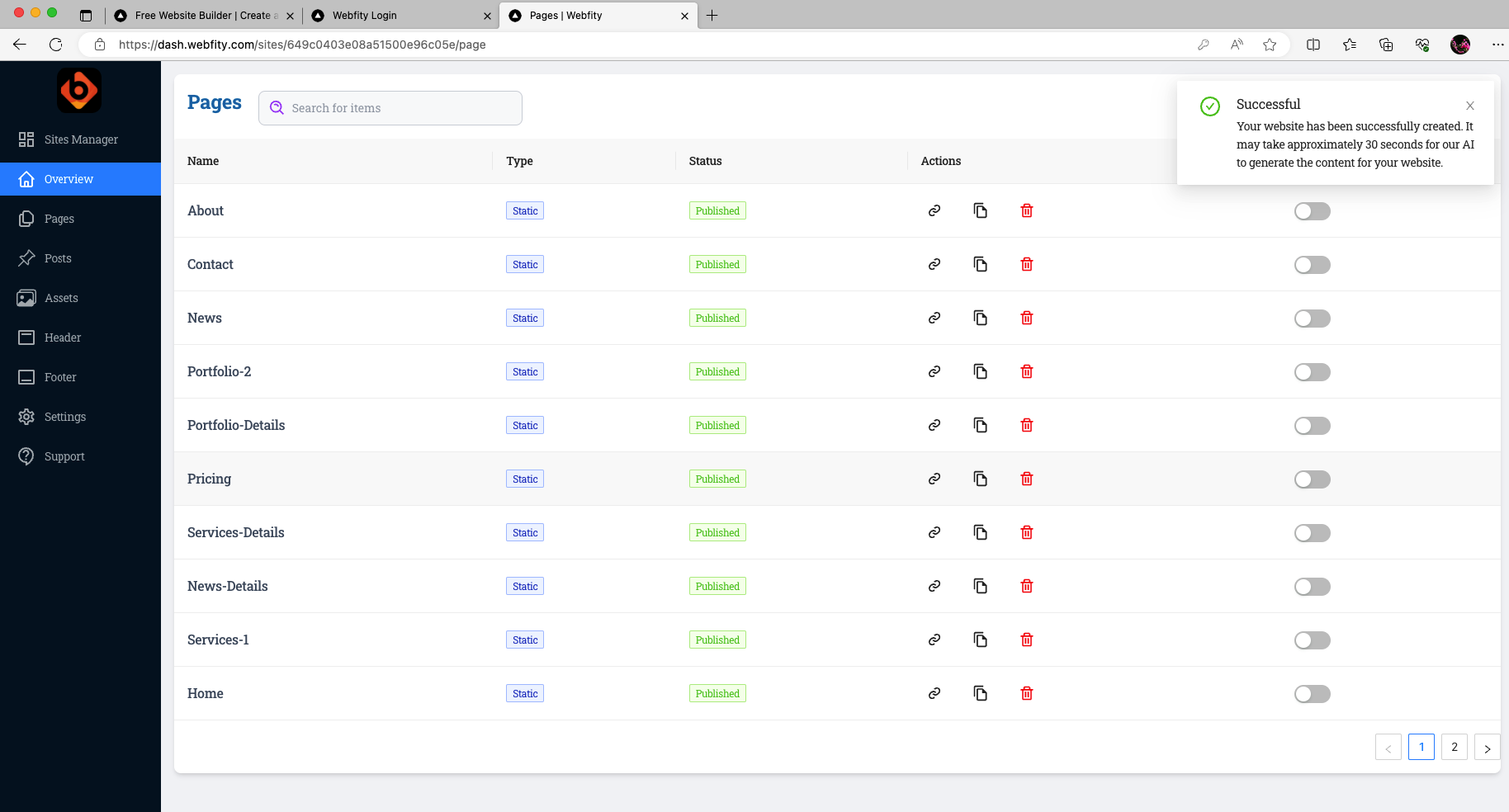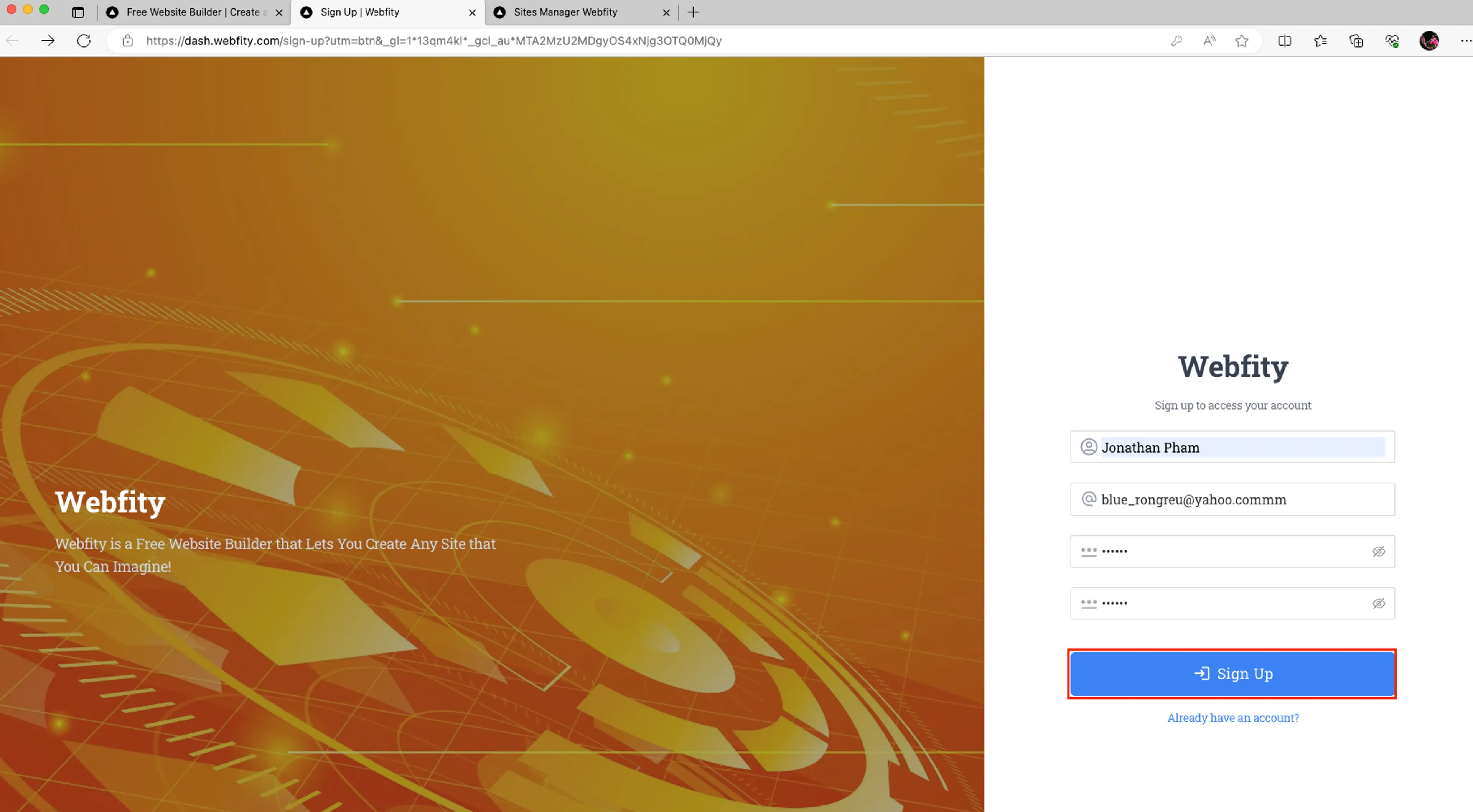I. How to create a professional Website on Webfity.com from A-Z?
You are looking to create a website on Webfity.com, but you do not know where to start, the following article will guide you how to create a professional Website on Webfity.com from A -> Z, let's find it together
II. What is Webfity.com?
- Webfity is a platform that allows you to build a website yourself from scratch.
- No coding skills are required. Webfity can be used by anyone.
- Webfity.com's plans range from free to $29.99 a month, depending on the plan you choose. If you want a custom domain - such as YourSite.com - you will need to pay a little more.
- More than 70,000,000 people are using Webfity.
- There are over 500 official website designs and templates to choose from.
- Every new site comes with a free custom subdomain - for example YourSite.Webfity.com.
- 24/7 support is available.
III. Create an account on Webfity.com
Step 1: Open Webfity via this link https://webfity.com/
Step 2: Click “Get Started” to create an account
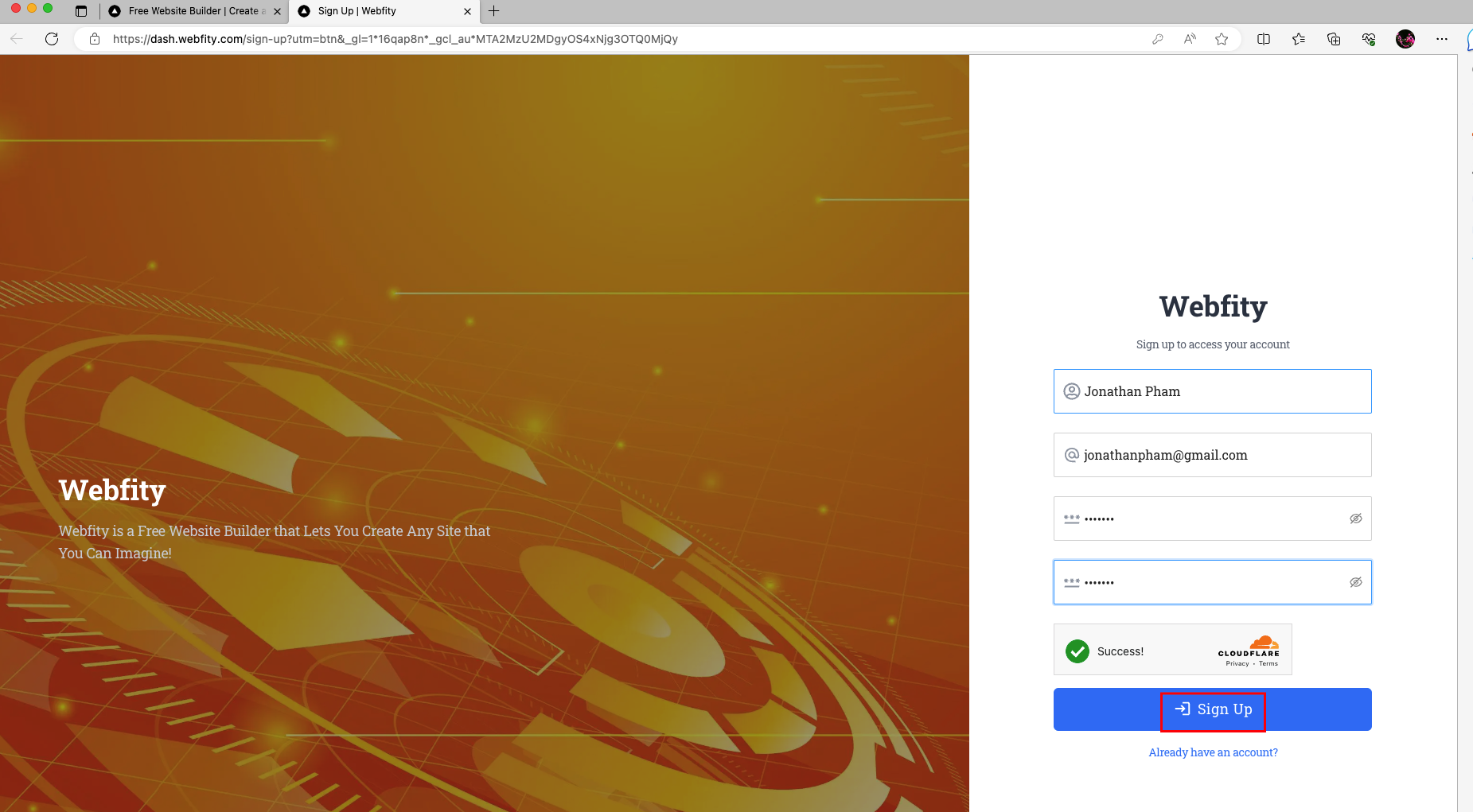
Step 3: Fill your info to create an account
- Your name: Your full name
- E-mail:
- Password:
- Confrim password:
Then click on “Sign Up”
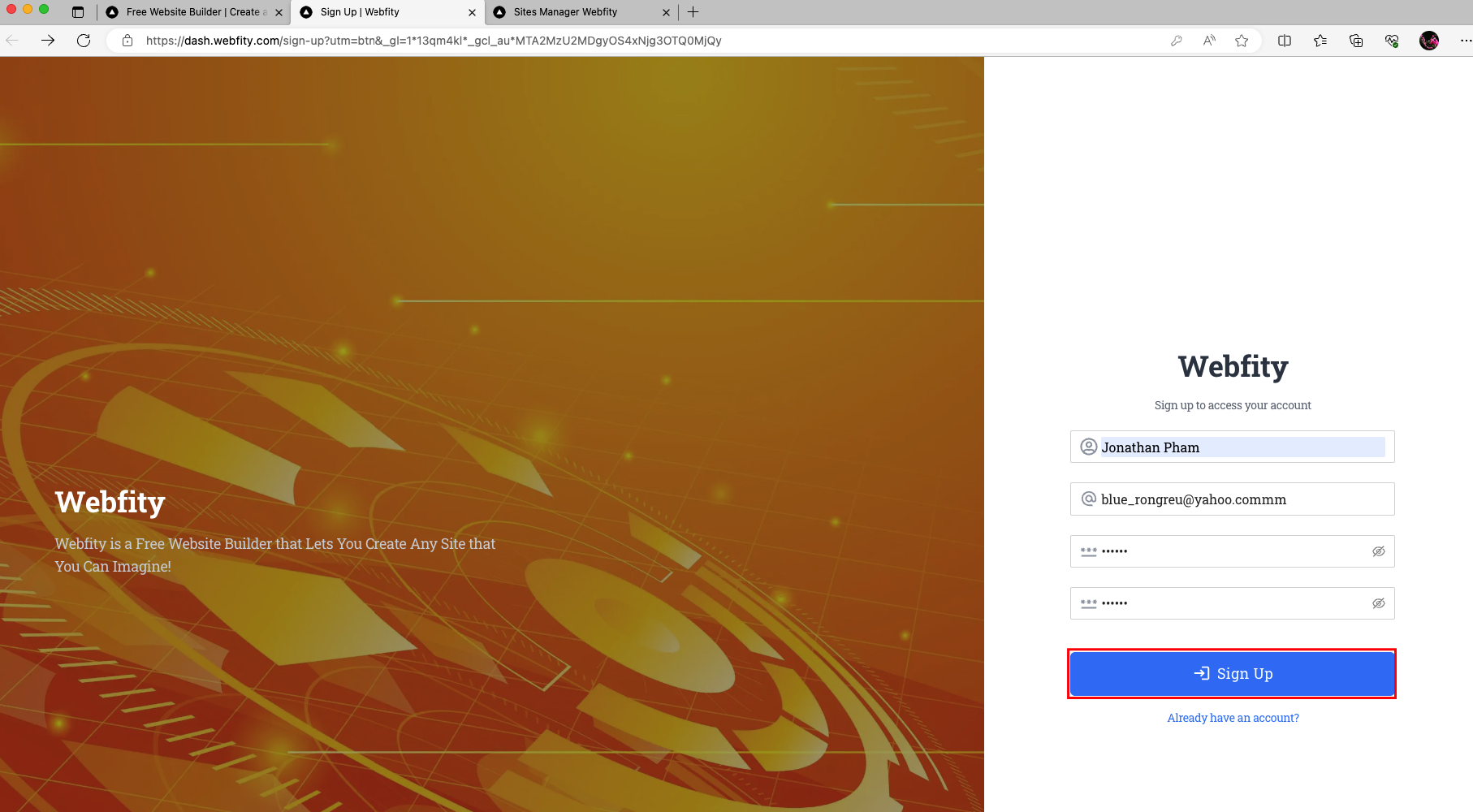
Step 4: Verify your account and login
Check your registered email (junk/spam also) then click the link to verify your account
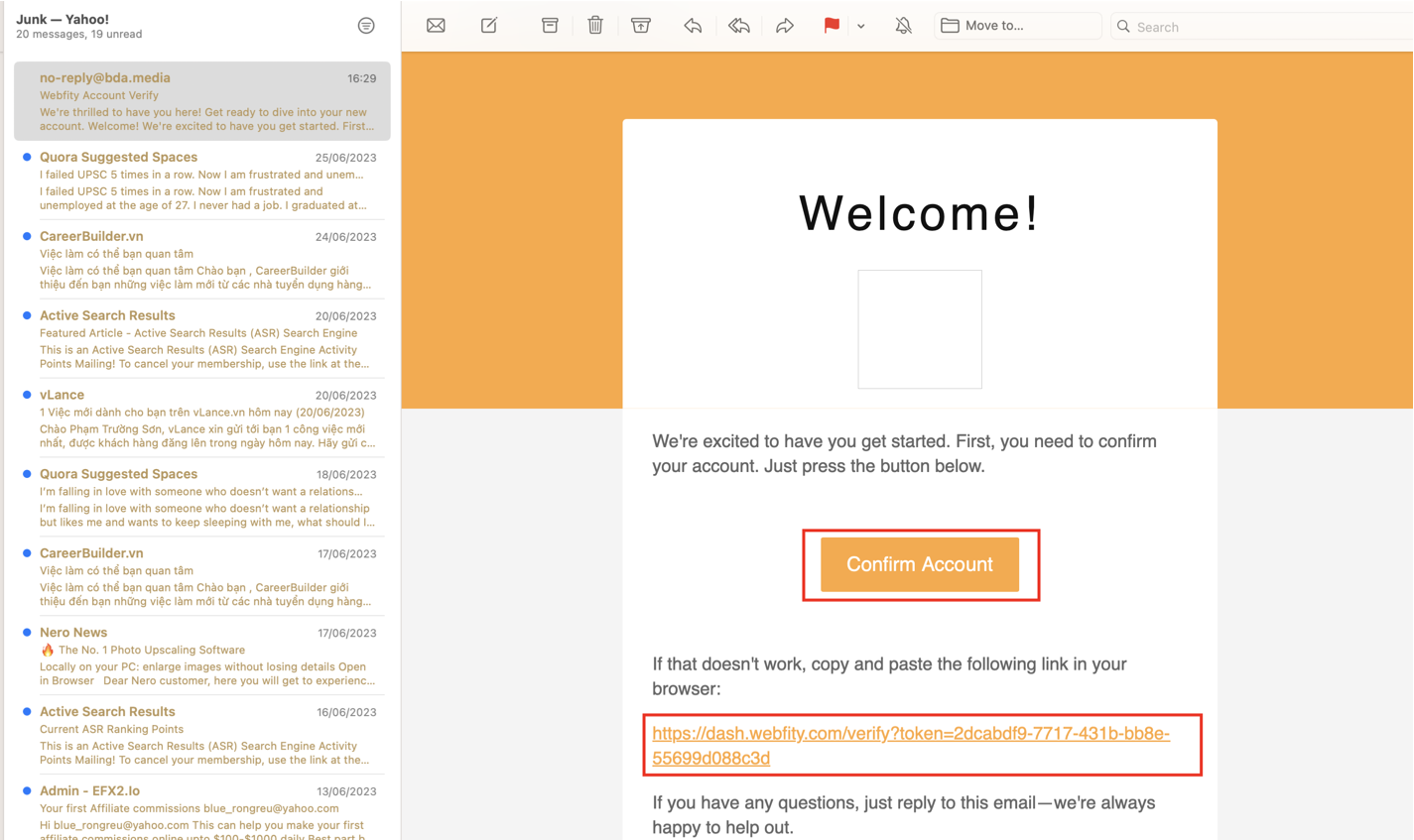
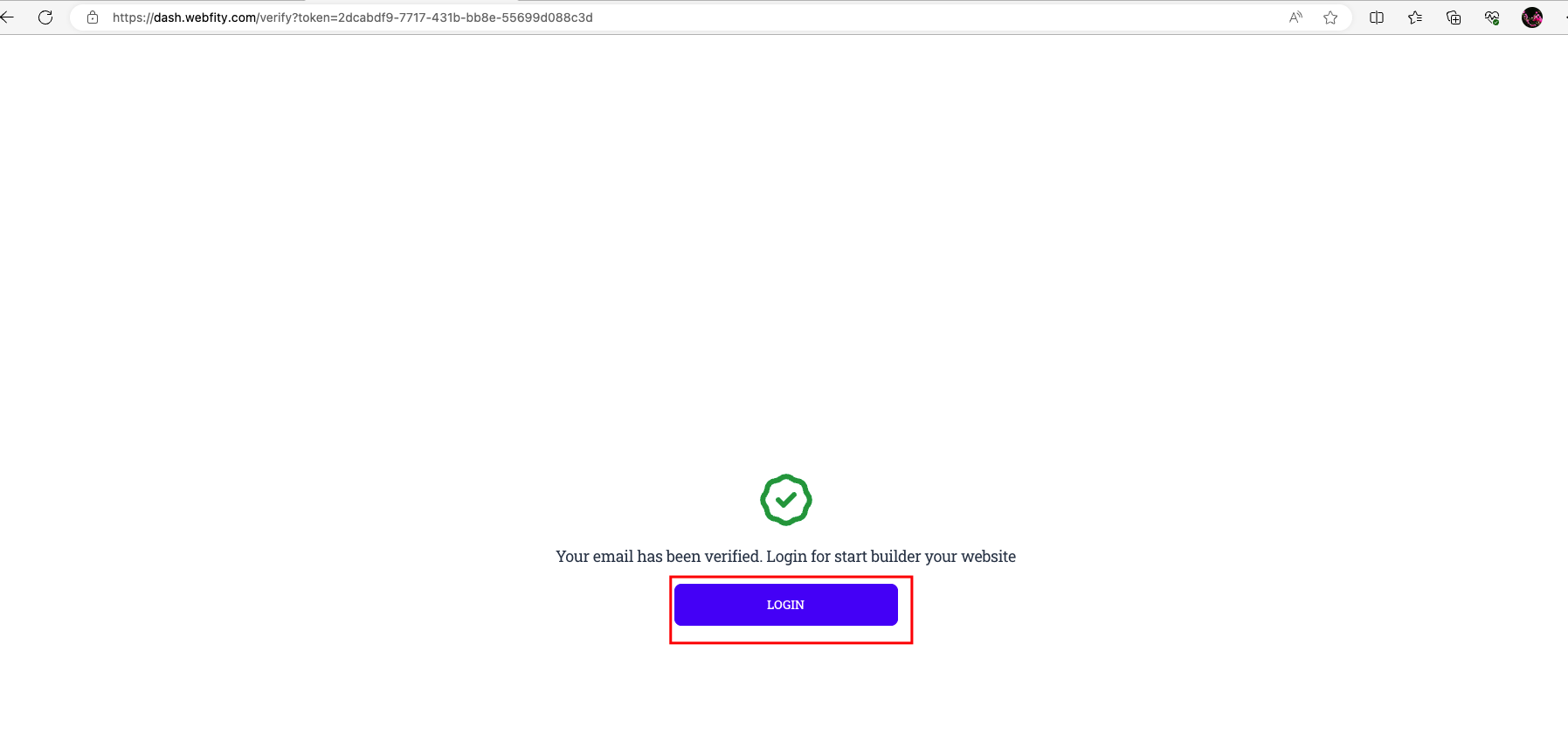
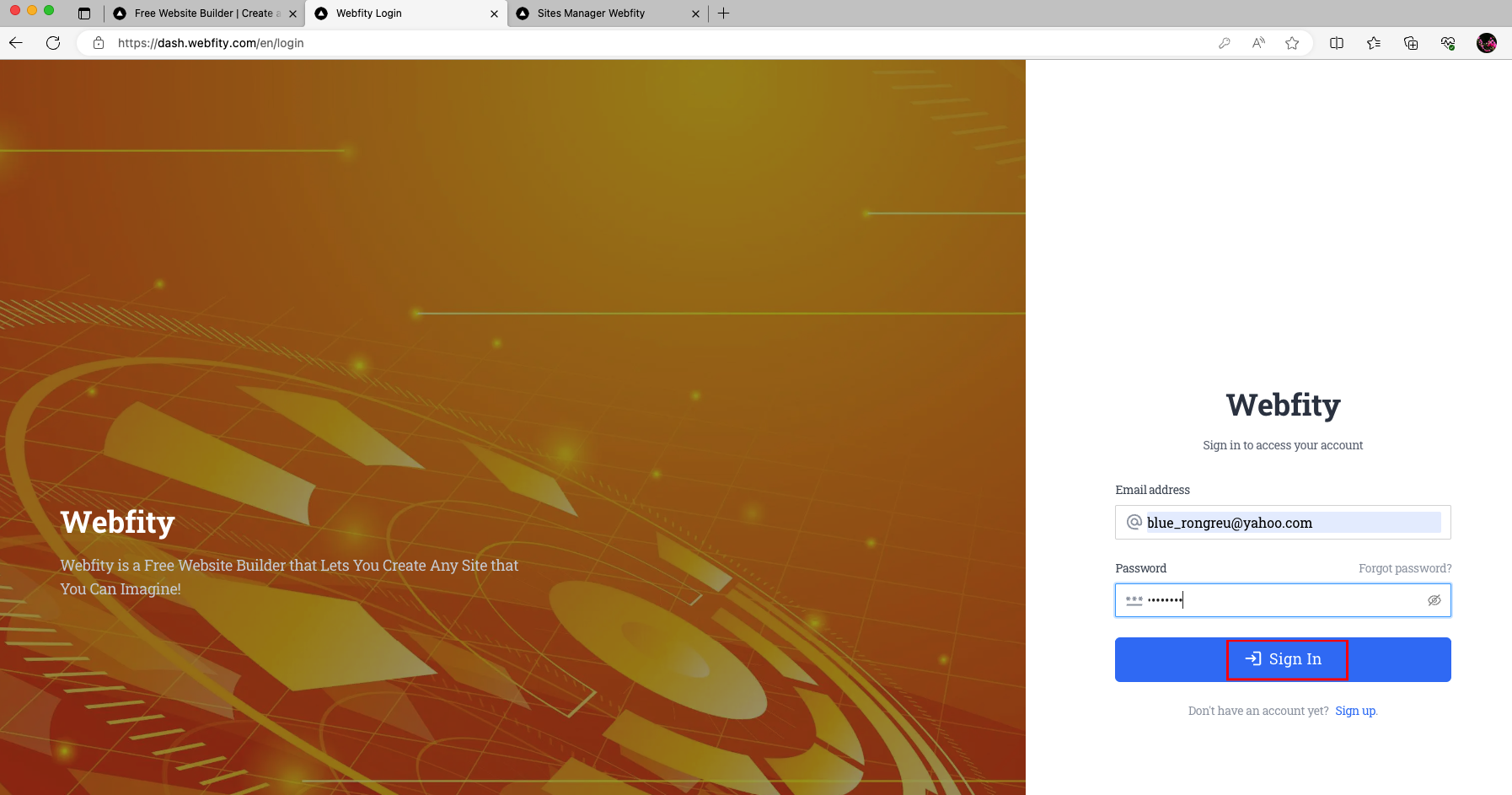
IV. Create website with template & AI content generator
Step 1: At the Site Manager dashboard → Click “Create New” button at the top-right corner

→ Fill your company info, then click “Next Step”
- Brand name
- Website main language (the content of the website will generated based on your selected language)
- Phone number
- Address
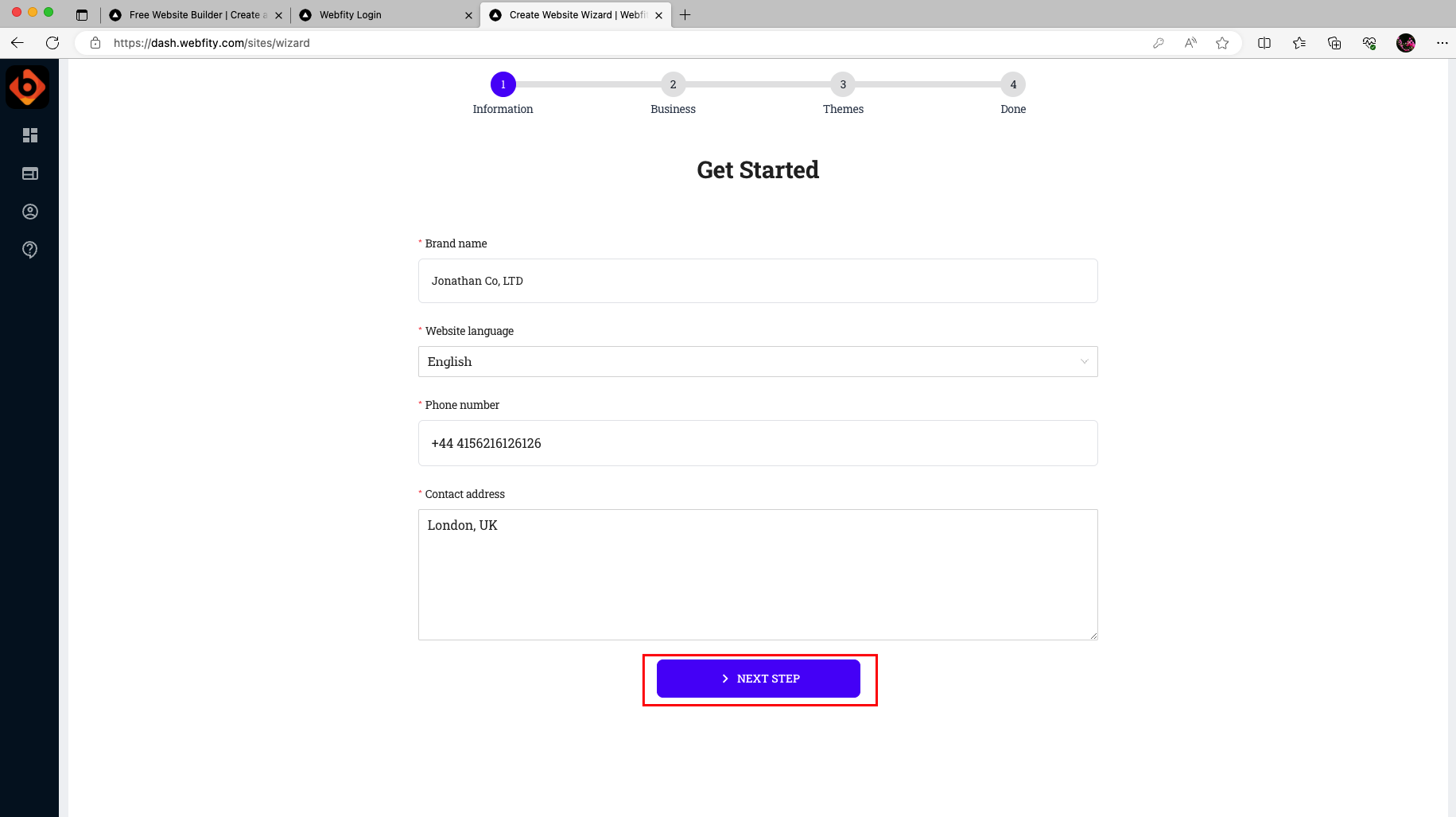
Step 2: Choose your business niche (our AI will generate your content) → click “Next Step”
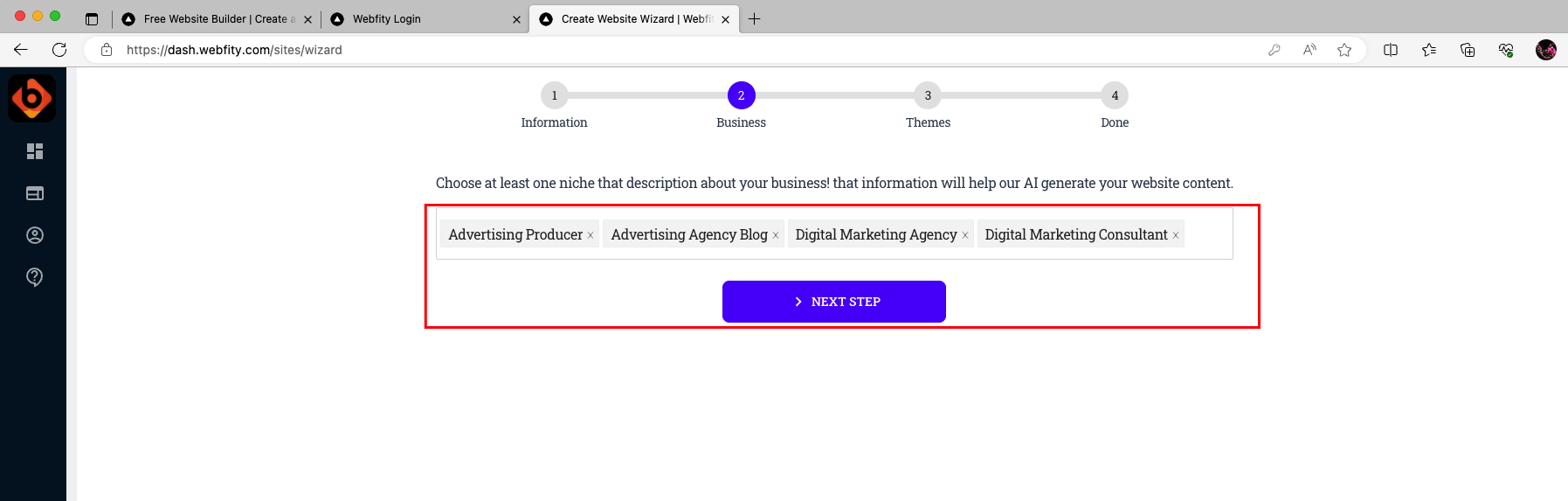
Step 3: Preview and choose your theme for your website

Step 4: Click “Create” to generate your website → you will redirect to the Site Manager dashboard, please wait a few minutes, your website content will be generated & filled by our AI