How to change image in Webfity Editor
Step 1: Double click on the image you want to replace
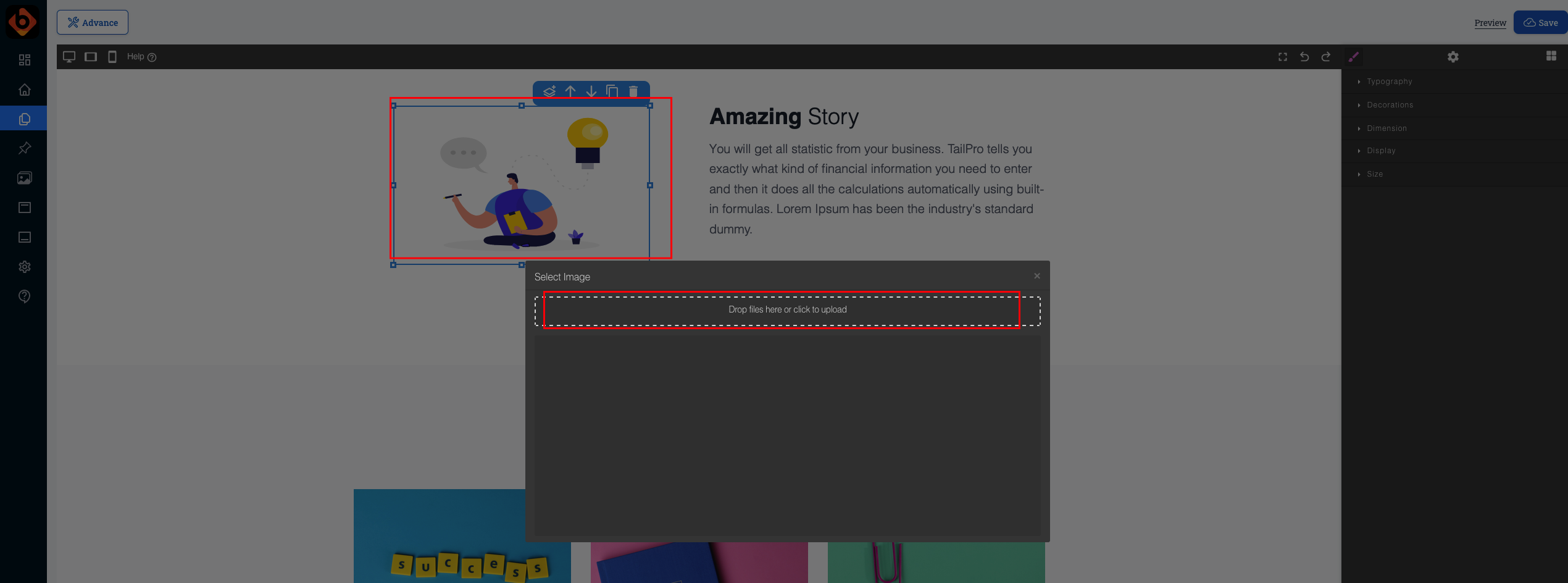
Step 2: Drag-drop or select your image to upload
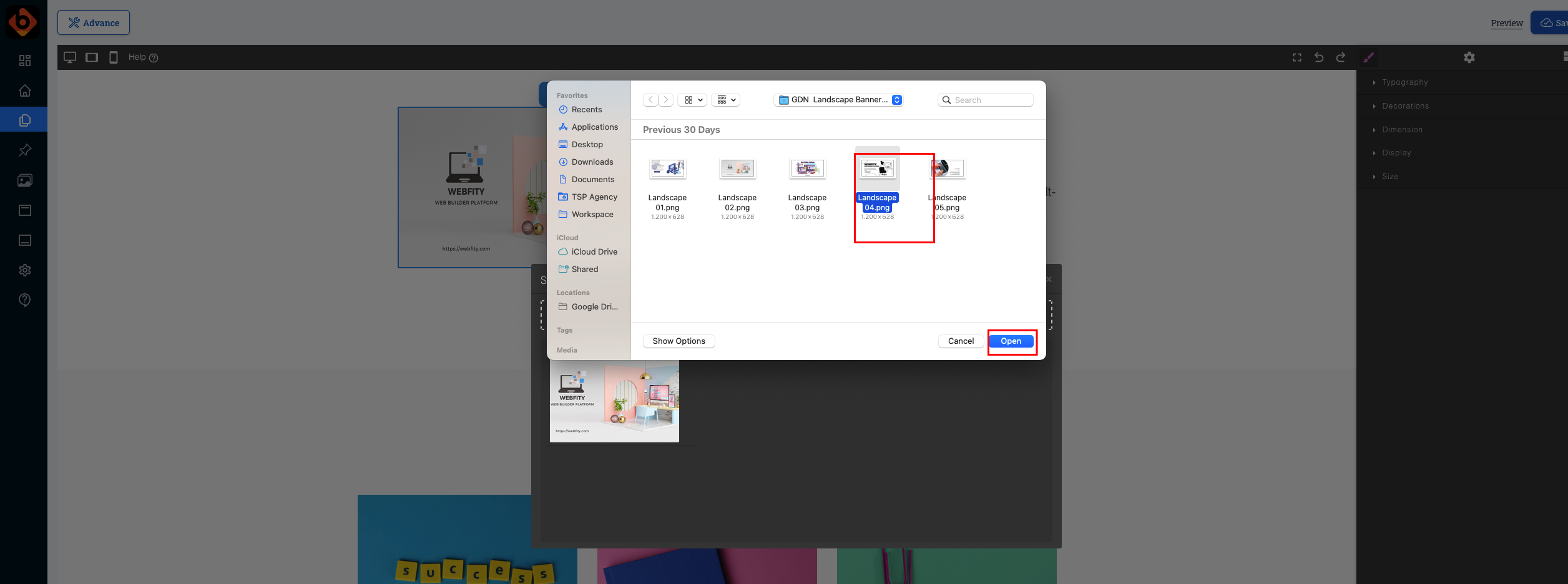
Step 3: Choose your image you want to use
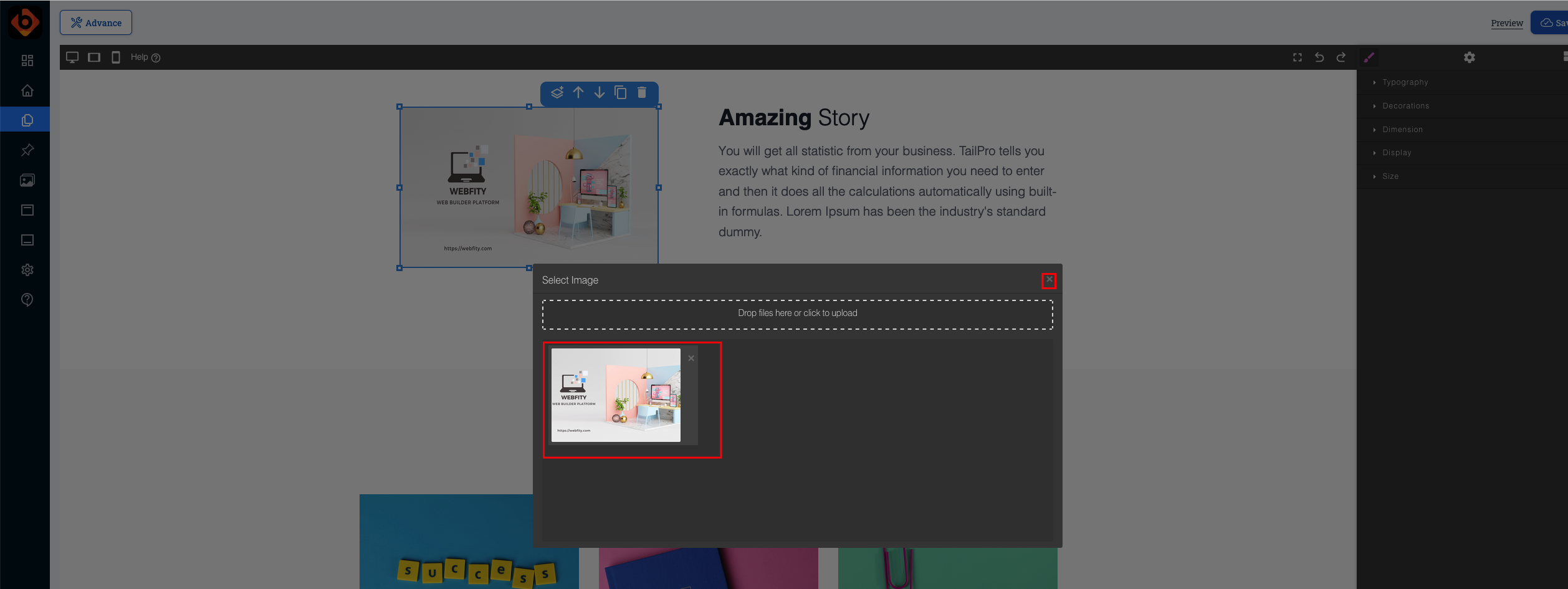
Step 4: Resize your image
How to change image in Webfity Editor
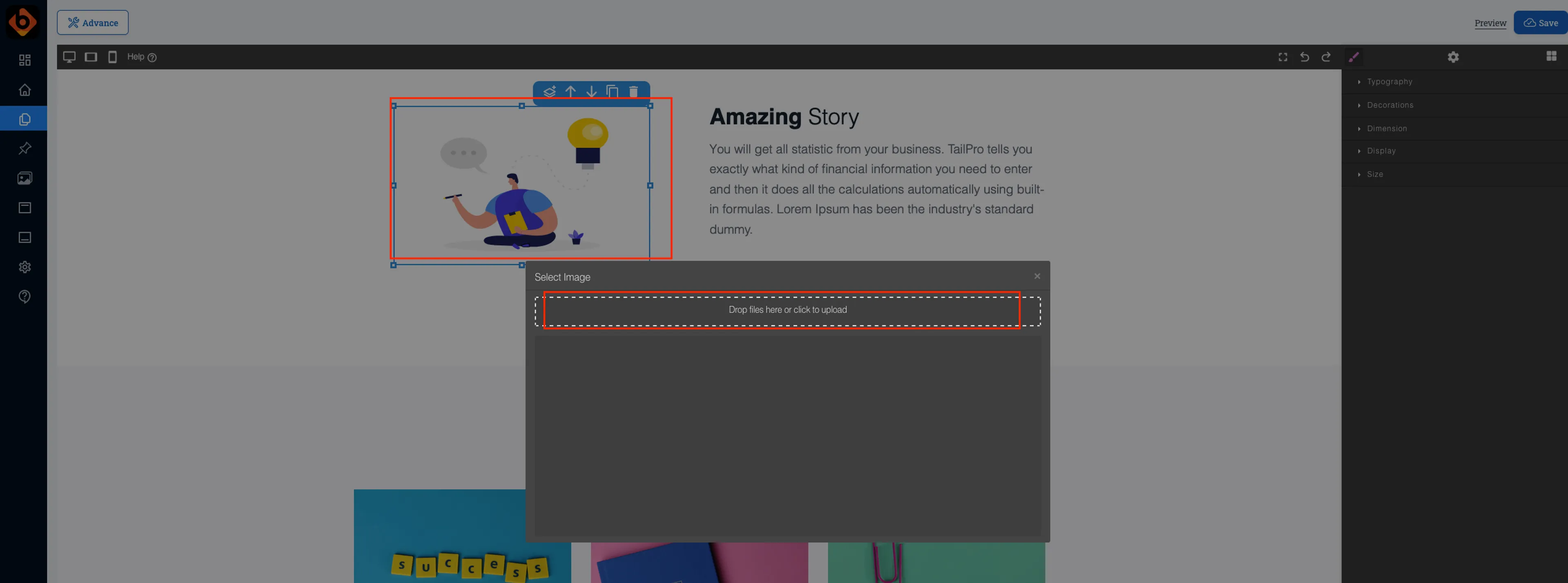
Step 1: Double click on the image you want to replace
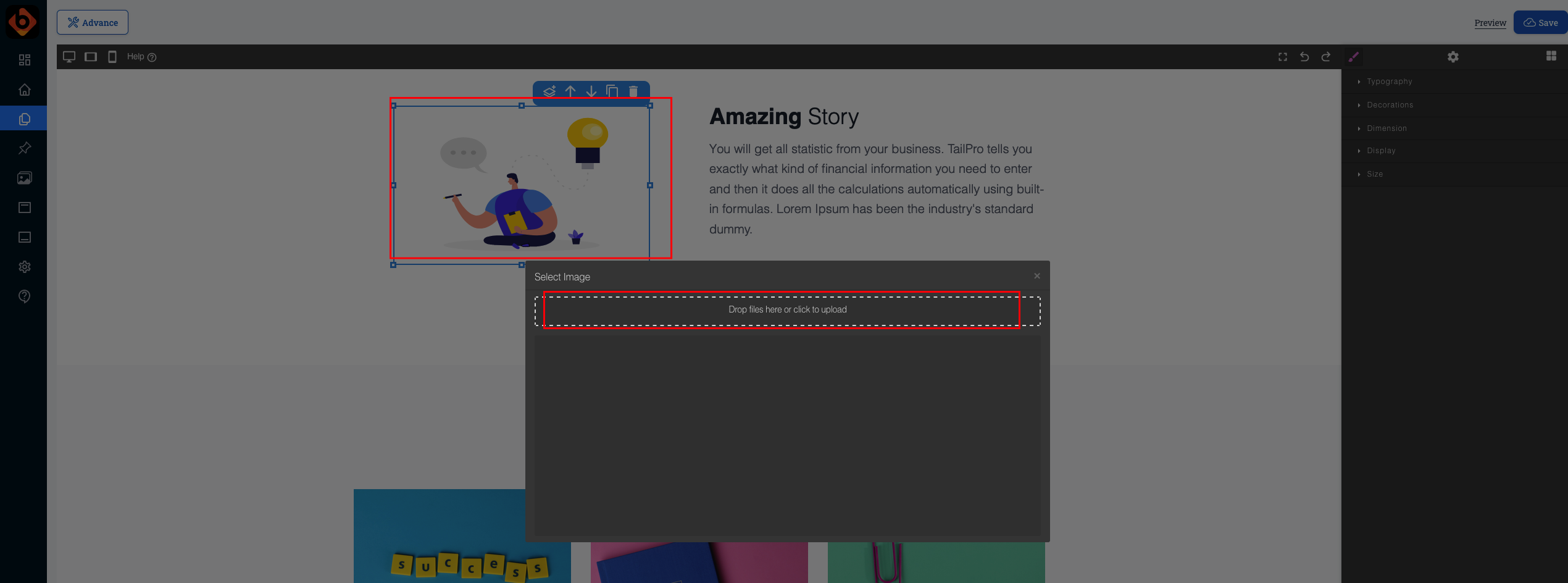
Step 2: Drag-drop or select your image to upload
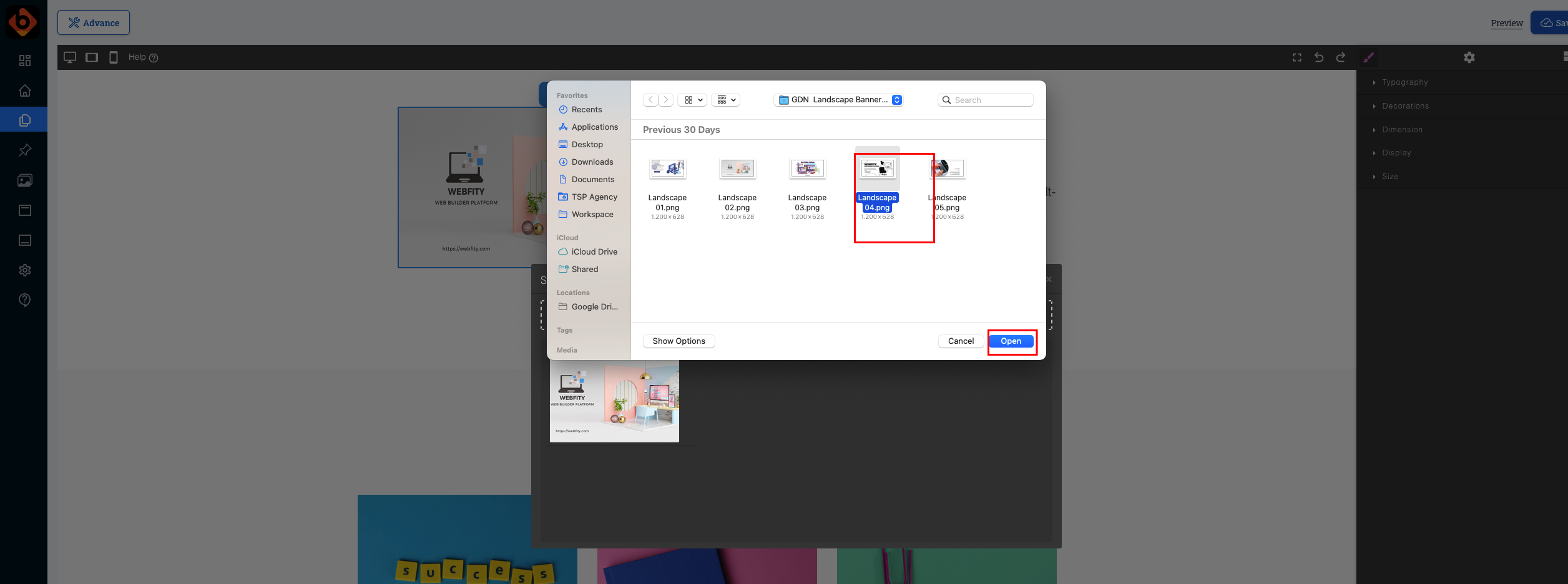
Step 3: Choose your image you want to use
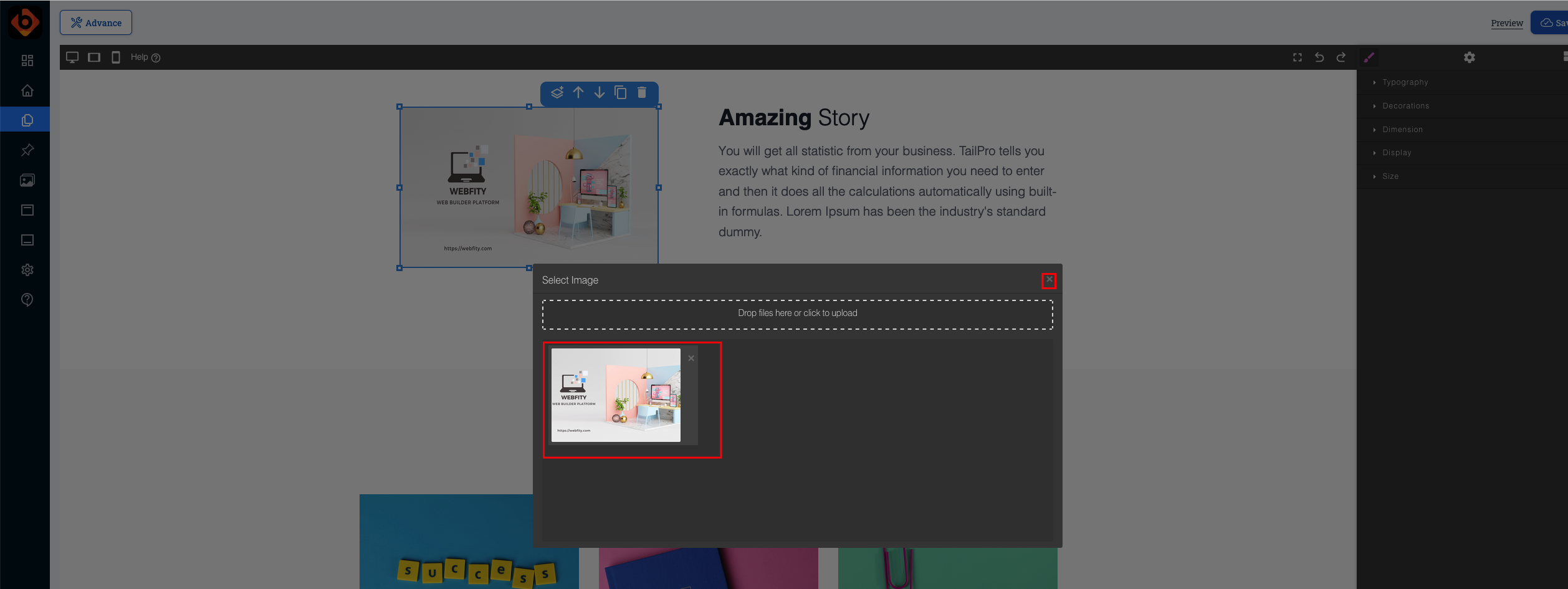
Step 4: Resize your image