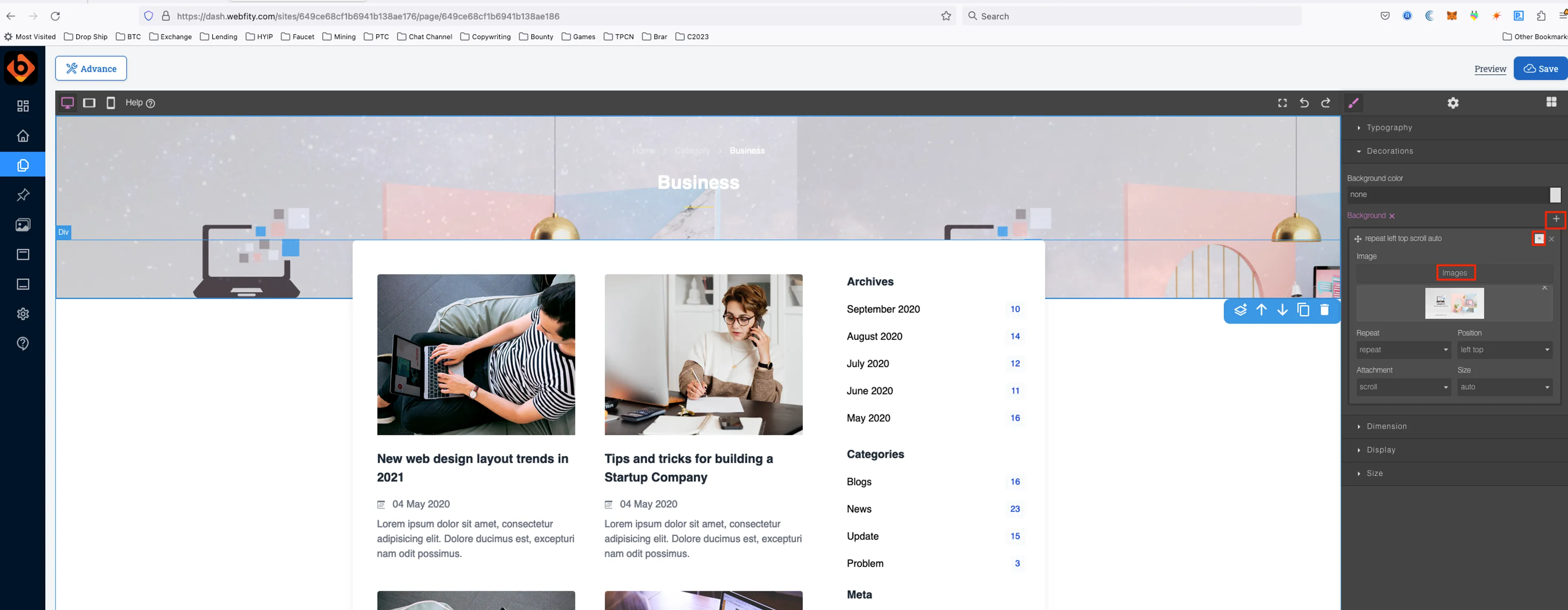How to change background image in Webfity Editor
Step 1: Select block/element you want to change background image
Step 2: Navigate to Style Manager on the right sidebar,
- Expand the “Decorations” option
- Click button “+” to open “Background attribute" option
- Choose image you want to change