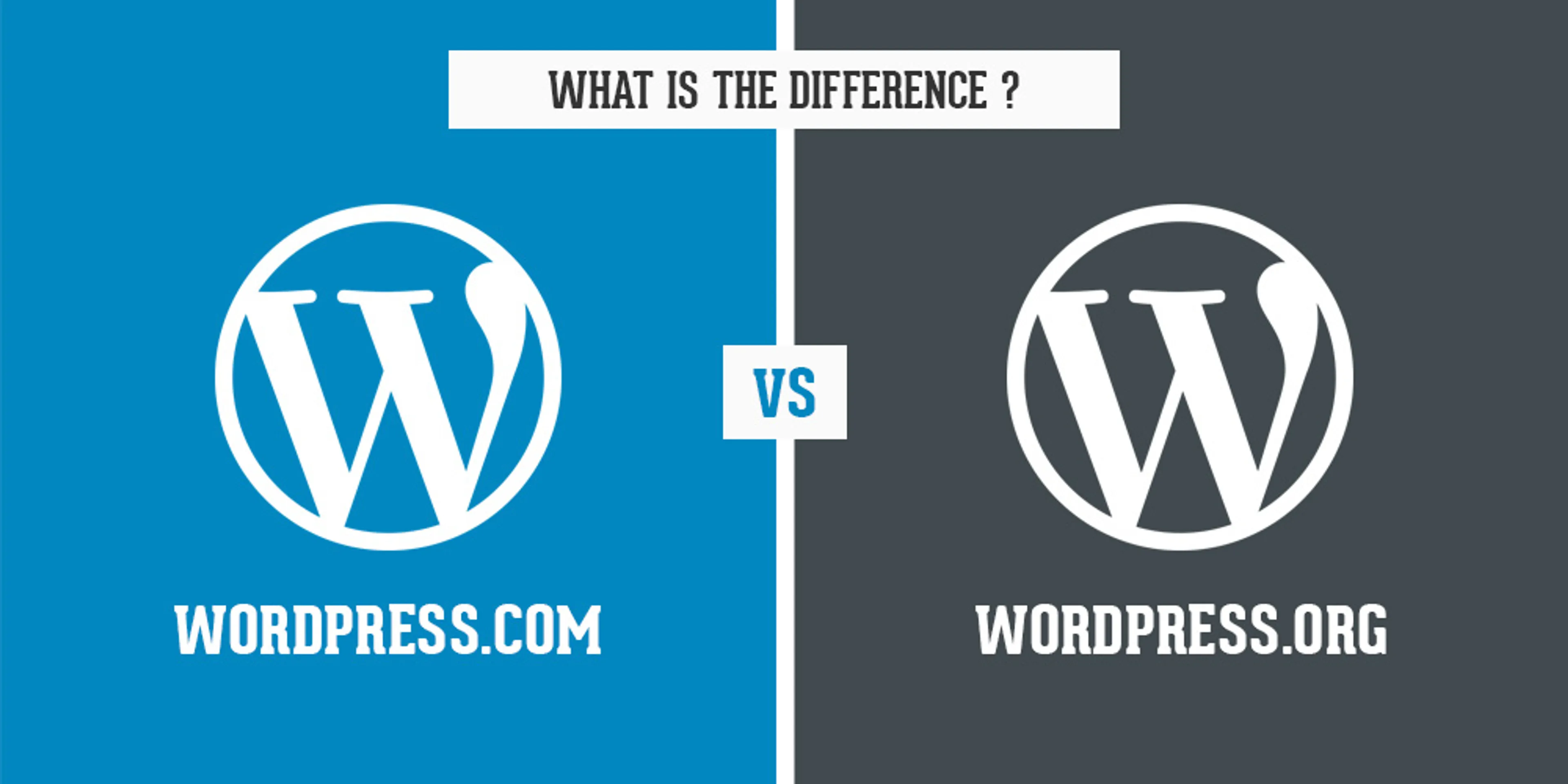WordPress is one of the most popular content management systems (CMS) on the web, powering over 40% of websites globally. But when it comes to launching your own WordPress site, you may come across two distinct platforms: WordPress.org and WordPress.com.
This can often lead to confusion for beginners. What are the differences between WordPress.org and WordPress.com? Which one should you use for your website? To help answer these questions, we've created a comprehensive comparison guide.
In this post, we'll delve into the differences between WordPress.org and WordPress.com, examining key areas such as hosting, customization, pricing, and more. By the end, you'll have a clear understanding of both platforms, empowering you to make an informed decision about which one is right for your needs.
To stay up-to-date on more insightful content like this, be sure to visit our Webfity Blog. Let's dive into our WordPress.org vs WordPress.com comparison guide!
What is WordPress?
Before we compare WordPress.org and WordPress.com, let's first understand what WordPress is.
WordPress is a powerful, open-source content management system (CMS) used to create and manage websites. It's known for its flexibility, ease of use, and robust community support. From small personal blogs to large corporate websites, WordPress powers a diverse range of websites globally.
However, when it comes to building a website with WordPress, you have two primary options: WordPress.org and WordPress.com. While they share the same underlying software, these two platforms are distinct in terms of their features, functionalities, and usage. Let's explore each of them briefly.
WordPress.org
WordPress.org, often referred to as "self-hosted WordPress," is the free, open-source WordPress software that you can install on your own web host to create a website. With WordPress.org, you have full control over your website. You can customize its design, add functionalities with plugins, and monetize it in any way you see fit.
WordPress.com
On the other hand, WordPress.com is a commercial website hosting service run by Automattic, a company founded by WordPress co-founder Matt Mullenweg. With WordPress.com, the hosting part is managed for you, but it comes with limitations in terms of customization and control, especially on the free plan.
Now that we have an understanding of what these platforms are, let's look at how they compare in the next section.
WordPress.org vs. WordPress.com: The Key Differences
While WordPress.org and WordPress.com share the same core software, they offer different user experiences. Here are the key differences between the two:
Hosting
WordPress.org: When using WordPress.org, you are responsible for finding and maintaining your own web host. This gives you the freedom to choose from a variety of hosting services to find the one that fits your needs and budget. This does, however, mean that you'll need to handle backups and security yourself or choose a host that provides these services.
WordPress.com: With WordPress.com, the hosting is taken care of for you. This means you don't have to worry about managing a server, performing updates, or dealing with backups and security. However, this also means less control over server resources and configuration.
Customization and Control
WordPress.org: Since you host your own website with WordPress.org, you have full control over your site. You can customize your site's design and functionality as much as you want, including editing the site's code directly.
WordPress.com: On WordPress.com, your customization options are more limited, especially on the free plan. You can't install custom themes or plugins unless you upgrade to their Business plan or higher.
Pricing
WordPress.org: The WordPress software itself is free. However, you'll need to pay for web hosting, a domain name, and potentially premium themes or plugins.
WordPress.com: WordPress.com offers a range of pricing plans, including a limited free plan. Premium plans include additional features and flexibility.
Themes and Plugins
WordPress.org: You can use any theme or plugin you want, including premium themes and plugins, giving you limitless possibilities for your site's design and functionality.
WordPress.com: On WordPress.com, you can only use a limited selection of themes and cannot install plugins on the free plan.
SEO and Analytics
WordPress.org: You have full control over your website's SEO and can install any number of SEO and analytics plugins.
WordPress.com: Basic SEO features are included, but for advanced SEO features, you'll need to upgrade to a premium plan.
In the next sections, we'll delve into the pros and cons of each platform. Remember, there's no one-size-fits-all choice. The best platform for you depends on your individual needs, skills, and goals. For a detailed look at the different hosting services and website builders, check out our guides on the Webfity blog.
Pros and Cons of WordPress.org
Understanding the pros and cons of WordPress.org can give you a clearer picture of when it's the best option for your website.
Pros
- Full Control: WordPress.org gives you complete control over every aspect of your website. You can add custom code, themes, and plugins, and modify anything you want.
- Monetization Freedom: There are no restrictions on how you can monetize your website. This includes ads, sponsored content, affiliate marketing, selling products or services, and more.
- SEO Advantage: WordPress.org offers a broader range of SEO tools, and you can use powerful SEO plugins like Yoast SEO to optimize your site.
- Ecommerce Capabilities: You have the flexibility to create an online store using plugins like WooCommerce. You can sell anything without sharing a portion of your revenue.
- Analytics Integration: You can use Google Analytics or any other tracking tool to get detailed insights about your website's traffic and performance.
Cons
- Requires More Management: You are responsible for managing your hosting, which includes setup, backups, security, and updates.
- Cost: While the WordPress.org software is free, there are costs associated with hosting, domain name, premium themes, and plugins. These costs can add up, especially if you need a high-performing server or premium plugins.
- Learning Curve: There's a bit of a learning curve associated with managing your hosting and dealing with potential issues that may arise.
Before you make a decision, weigh these pros and cons against your specific needs, skills, and long-term plans for your website. Remember, a self-hosted WordPress.org website provides more flexibility, but it also comes with more responsibilities. If you want to explore more about website creation and management, don't hesitate to visit our Webfity blog.
Pros and Cons of WordPress.com
Just like WordPress.org, WordPress.com has its own set of advantages and disadvantages. Understanding these can help you decide if it's the right platform for you.
Pros
- Ease of Use: With WordPress.com, you don't need to worry about hosting, backups, or updates as these are all taken care of. This makes it a good option for beginners who want to focus on creating content.
- Free Option: WordPress.com offers a basic free plan that's sufficient for a simple blog or personal website. However, keep in mind that this free plan comes with significant limitations.
- Built-in Social Features: WordPress.com includes built-in social features, like comments and likes, and has a large community of users that can potentially interact with your site.
Cons
- Limited Customization: Your ability to customize your site is limited, especially on lower-cost plans. You can't install custom themes or plugins unless you're on the Business plan or higher.
- Monetization Limitations: With WordPress.com, there are restrictions on how you can monetize your site. Advertisements are not allowed on free sites, and e-commerce capabilities require a premium plan.
- Pricing: While a free plan is available, you'll need a paid plan to access most of the features, remove WordPress.com ads, and use your own domain name. The cost of these paid plans can add up.
- SEO Limitations: Advanced SEO features are only available on higher-tier plans.
Just like with WordPress.org, your choice should depend on your needs, skills, and long-term plans for your site. If you're a beginner or hobbyist looking to start a simple blog or personal website without much hassle, WordPress.com might be a good fit. For more complex sites, or if you plan on monetizing your site in the future, WordPress.org may be the better choice.
For more insights and guides on website creation and management, make sure to visit our Webfity blog.
Who Should Use WordPress.org?
WordPress.org is an excellent choice for those who want complete control over their website. This platform is great if you:
- Want to own and have complete control over your website.
- Plan to grow or scale your website in the future.
- Intend to monetize your website in different ways, such as ads, sponsored content, or selling products or services.
- Want to add specific functionality through the use of plugins.
- Have or are willing to develop a basic understanding of website setup, including hosting and domain management.
- Need to deeply customize your site's appearance or functionality.
Remember, while WordPress.org offers more control and flexibility, it also requires more time and effort to manage. You'll need to handle hosting, backups, security, and updates yourself.
If you need a robust platform that can grow with you, WordPress.org could be the perfect choice. Learn more about website management and ways to grow your online presence with the resources available on the Webfity blog.
Who Should Use WordPress.com?
WordPress.com is ideally suited for beginners, bloggers, and hobbyists who want to create a simple website or blog without the hassle of managing hosting or worrying about updates and backups. Consider using WordPress.com if you:
- Are a beginner with little to no experience in website building.
- Want to start a blog or personal website without spending much (or any) money.
- Don't need advanced features or custom functionalities.
- Prefer not to deal with the technicalities of hosting, backups, and security.
- Do not plan on monetizing your site or only plan on doing so within the limitations of WordPress.com's policies.
- Are content with the customization options and themes provided by WordPress.com.
While WordPress.com makes it easy to get a website up and running, it has limitations, especially in terms of monetization, customization, and control over your site. It's great for personal use or for trying your hand at blogging, but for larger, more complex sites, or if you plan to grow and monetize your site in the future, WordPress.org is usually the better choice.
For more information about creating and managing your website, be sure to check out our Webfity blog.
Conclusion
Choosing between WordPress.org and WordPress.com is a significant decision that will influence the development, functionality, and management of your website. Both platforms serve different needs and are ideal for different types of users.
WordPress.org provides you with the freedom and control to build a fully customized, complex website with numerous possibilities for growth and monetization. However, this comes with additional responsibilities in terms of site management.
On the other hand, WordPress.com offers a hassle-free approach to building a website, making it ideal for beginners or those who want to focus solely on content creation. But it limits your control and customization capabilities, especially on the free or lower-cost plans.
In essence, your choice should be guided by your individual needs, skills, and long-term plans for your site. Take time to weigh the pros and cons of each platform to find the one that best aligns with your objectives.
At Webfity, we are dedicated to empowering you with the right information to make informed decisions about your online presence. If you need further insights, tips, or guides about website creation, management, or digital marketing, don't hesitate to explore our blog. Happy website building!