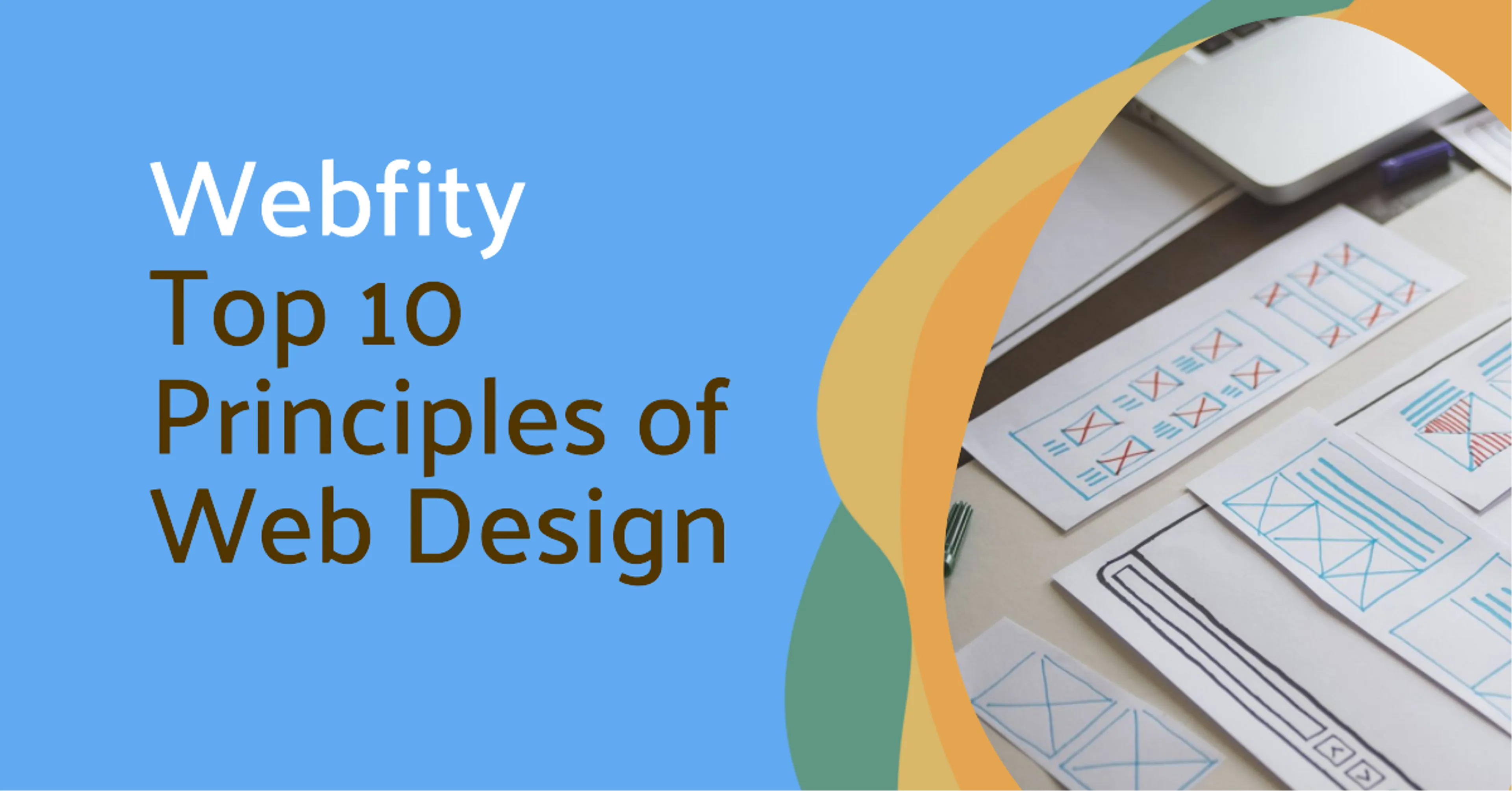In this article, we’ll show you 10 essential principles of website design that will help you website builder a stunning and user-friendly website. You can also download our full guide to see visual examples of these principles in action.
1. Prioritize your copy by relevance
Your website copy should communicate your message clearly and effectively to your site visitors. You can use typography and type hierarchy to highlight the most relevant information on your site.
This means you should have distinct titles, headings, and body text for your website copy. Try to limit the number of fonts and typeface styles to less than four per web page.
Make sure your titles and headings match the content and purpose of each section. For example, this blog article uses size and font style to indicate the structure and importance of the information on the page, from its title to the main points and the body content.
By organizing your website content well, you can make it easier for visitors to read and navigate your site. You can also improve your SEO and search rankings by helping search engines understand your site structure.
How to write website copy
Writing website copy is not as simple as copying and pasting text from a document. You need to consider the tone, style, length, and format of your copy to make it suitable for the web.
Here are some tips for writing effective website copy:
- Know your audience. Write for your ideal customer, not for yourself. Use language that resonates with them and addresses their needs, pain points, and goals.
- Know your purpose. Write with a clear goal in mind, whether it’s to inform, persuade, entertain, or inspire. Use a strong call to action to guide your visitors to the next step.
- Keep it simple. Write in short sentences and paragraphs, using simple words and active voice. Avoid jargon, acronyms, and technical terms that might confuse your readers.
- Keep it scannable. Use headings, subheadings, bullet points, lists, and images to break up your text and make it easy to skim. Highlight the most important points with bold or italic fonts.
- Keep it consistent. Use the same tone, style, voice, and format throughout your website. Follow a style guide or a template to ensure consistency.
- Keep it fresh. Update your website copy regularly to reflect any changes in your business, industry, or market. Use analytics tools to measure the performance of your copy and make improvements as needed.
2. Pick colors for visual harmony, contrast, and mood
Color palette is a powerful tool for creating the mood and energy of your website. To choose a set of colors to start with, think about how you want your brand or business to make customers feel.
If you want to convey excitement, try bright, vibrant colors. If you want a calming vibe, opt for more subdued colors. Then, apply that color scheme consistently across your site to create a unified look. Use contrasting colors to draw attention to important elements and mix and match colors for a balanced look.
Every color has different shades, so make sure to explore all of your options and try different combinations before ruling out any color.
How to choose colors for your website
Choosing colors for your website can be overwhelming, especially if you don’t have a background in design or color theory. But you don’t have to be an expert to create a beautiful color palette for your site.
Here are some steps for choosing colors for your website:
- Start with your brand identity. Think about what colors represent your brand values, personality, and message. You can use tools like Coolors or Adobe Color to generate color schemes based on keywords or images related to your brand.
- Choose a base color. This is the main color that will dominate your website design. It should reflect the mood and tone you want to set for your site. For example, blue is often associated with trust, professionalism, and calmness; red is often associated with passion, urgency, and excitement; green is often associated with nature, health, and growth.
- Choose complementary colors. These are colors that contrast well with your base color and create visual interest. You can use tools like Paletton or Color Hunt to find complementary colors based on color theory principles such as analogous (colors next to each other on the color wheel), complementary (colors opposite each other on the color wheel), triadic (colors evenly spaced on the color wheel), or tetradic (colors forming a rectangle on the color wheel).
- Choose accent colors. These are colors that you use sparingly to highlight certain elements on your site, such as buttons, links, icons, or logos. They should stand out from your base and complementary colors and create a sense of hierarchy and action. You can use tools like Material Design Color Tool or ColorSpace to find accent colors based on your base color.
- Test your colors. Before you apply your colors to your website, make sure to test them for readability, accessibility, and harmony. You can use tools like WebAIM Color Contrast Checker or Colorable to check the contrast ratio between your text and background colors and ensure they meet the WCAG 2.0 guidelines for accessibility. You can also use tools like Color Review or Color Safe to check the harmony and balance of your color palette and see how it looks on different devices and screens.
3. Guide users’ eyes with your layout
Think of your page layouts and composition as a path you’re creating for your website visitors. That path should lead them to take an action, whether that’s clicking to another page on your website or taking an action on the same page.
Our eyes tend to scan from left to right and from top to bottom, in a “Z” or “F” shape. Keep that in mind as you place different sections in your site design. For example, it makes sense to put your business name and mission in a prominent spot near the top of your homepage, then balance it with information and photos about what you offer further down the page.
Use the layout along with sizing and colors to make the most important points on any page stand out.
How to design page layouts for your website
Designing page layouts for your website can be challenging, especially if you don’t have a clear idea of what you want to achieve or how to organize your content. But you don’t have to start from scratch or rely on trial and error.
Here are some tips for designing page layouts for your website:
- Start with a wireframe. A wireframe is a simple sketch or blueprint of your page layout that shows the basic structure and elements of your page without any colors, fonts, images, or details. It helps you plan the layout of your content and navigation before you start designing. You can use tools like Balsamiq, Moqups, or Figma to create wireframes online.
- Use a grid system. A grid system is a set of horizontal and vertical lines that divide your page into columns and rows. It helps you align and arrange your elements in a consistent and orderly way. It also helps you create responsive designs that adapt to different screen sizes and devices. You can use tools like Bootstrap, Foundation, or CSS Grid to implement grid systems on your website.
- Follow the rule of thirds. The rule of thirds is a design principle that divides your page into nine equal parts by two horizontal and two vertical lines. It suggests that placing the most important elements along or near these lines or at their intersections creates a more balanced and visually appealing layout. You can use tools like Gridulator, GridFox, or GridGuide to overlay grids on your website.
- Use visual hierarchy. Visual hierarchy is the order in which the human eye perceives what it sees. It helps you guide your visitors’ attention to the most important elements on your page by using size, color, contrast, alignment, spacing, shape, texture, or motion. For example, you can use larger fonts, brighter colors, or animations to draw attention to your headlines, buttons, or calls to action.
- Use white space. As we mentioned earlier, white space is an empty area deliberately left between content on your website. It helps you create a visual hierarchy for the information on your site by adding breathing room and focus to your elements. It also makes for a more pleasant, less cluttered browsing experience.
4. Use negative space to make content stand out
Negative space, also called white space, is an empty area deliberately left between content on your website. Negative space is another way to create a visual hierarchy for the information on your site. It also makes for a more pleasant
For example, cramming a lot of text into one part of a page can make it hard to read. It also makes it hard to figure out what the most important part of the text is, and a viewer is likely to skim over it or simply ignore it. Adding visual breaks between your content can help you emphasize a key selling point or headers.
You don’t have to be a professional designer to figure out how to place negative space. Webfity Fluid Engine editor has built-in features that help you create and adjust negative space on your website.
How to use negative space on your website
Using negative space on your website can be tricky, especially if you have a lot of content or elements to fit on your page. But you don’t have to sacrifice your content or functionality for the sake of negative space.
Here are some tips for using negative space on your website:
- Use negative space to group or separate elements. You can use negative space to create logical groups of elements that belong together, such as a header, a footer, a sidebar, or a gallery. You can also use negative space to create clear boundaries between different sections or topics on your page, such as an introduction, a body, and a conclusion.
- Use negative space to create contrast and focus. You can use negative space to make certain elements stand out from the rest of your page, such as your logo, your headline, your call to action, or your image. You can also use negative space to direct your visitors’ eyes to the most important parts of your page by creating a clear path or flow for them to follow.
- Use negative space to balance your page. You can use negative space to create a sense of harmony and proportion on your page by distributing your elements evenly and symmetrically. You can also use negative space to create a sense of dynamism and movement on your page by placing your elements asymmetrically and diagonally.
- Use negative space to improve readability and usability. You can use negative space to make your text easier to read and understand by adding enough spacing between your lines, words, letters, and paragraphs. You can also use negative space to make your buttons, links, icons, and menus easier to click and navigate by adding enough padding and margin around them.
5. Make your website work on any device
More and more people are accessing the web from different devices, such as smartphones, tablets, laptops, or desktops. This means that your website needs to be able to adapt to different screen sizes and resolutions without compromising its design or functionality.
A responsive website is one that automatically adjusts its layout and content according to the device it’s viewed on. A responsive website ensures that your visitors have a consistent and optimal browsing experience regardless of how they access your site.
How to make your website responsive
Making your website responsive can be challenging, especially if you have complex layouts or features that require different behaviors or interactions on different devices. But you don’t have to start from scratch or learn complicated coding skills.
Here are some tips for making your website responsive:
- Use a grid system. As we mentioned earlier, a grid system is a set of horizontal and vertical lines that divide your page into columns and rows. It helps you align and arrange your elements in a consistent and orderly way. It also helps you create responsive designs that adapt to different screen sizes and devices by allowing you to specify how many columns each element should span on different breakpoints (the points at which the layout changes based on the screen width).
- Use relative units. Relative units are units that are based on the size of another element or the viewport (the visible area of the screen). They help you create responsive designs that scale proportionally with the screen size by allowing you to specify the width, height, font size, margin, padding, or position of an element as a percentage (%) of another element or the viewport (vw for viewport width, vh for viewport height), rather than as an absolute value (px for pixels).
- Use media queries. Media queries are rules that apply different styles based on certain conditions, such as the screen width, height, orientation, resolution, or device type. They help you create responsive designs that adjust their layout and content according to the device they’re viewed on by allowing you to override or modify the default styles for specific breakpoints.
- Use flexible images and videos. Flexible images and videos are images and videos that resize automatically according to the screen size or the container they’re in. They help you create responsive designs that display images and videos without distortion or cropping by allowing you to specify their width and height as relative units (%) rather than absolute units (px), or by using the max-width property to limit their size to the width of their container.
6. Make your goals clear
Your website should have a clear purpose and goal, whether it’s to sell a product, promote a service, showcase a portfolio, or share a story. Your website design should reflect and support that goal and make it easy for your visitors to understand and achieve it.
A clear goal helps you focus your website design and content on what matters most to your visitors and what actions you want them to take. It also helps you measure the success of your website and make improvements as needed.
Webfity helps you create a website that matches your goal with its award-winning templates that are tailored for different purposes and industries. You can also customize your template with the Fluid Engine editor to suit your specific needs and preferences.
How to make your goals clear on your website
Making your goals clear on your website can be tricky, especially if you have multiple or complex goals or if you’re not sure what your visitors want or need. But you don’t have to guess or assume what works best for your site.
Here are some tips for making your goals clear on your website:
- Use a clear value proposition. A value proposition is a statement that summarizes what your website offers, how it benefits your visitors, and why they should choose you over your competitors. It should be concise, specific, and compelling. You should place it in a prominent spot on your homepage, such as above the fold (the part of the page that is visible without scrolling) or in the header (the top part of the page that contains your logo, navigation, and other elements).
- Use a clear call to action. A call to action is a button, link, or text that prompts your visitors to take an action that supports your goal, such as buying a product, signing up for a service, contacting you, or subscribing to your newsletter. It should be clear, concise, and persuasive. You should place it in a visible spot on your page, such as below the fold (the part of the page that is visible after scrolling) or in the footer (the bottom part of the page that contains your contact information, social media links, and other elements).
- Use clear navigation. Navigation is the set of links or menus that help your visitors find their way around your website. It should be clear, simple, and consistent. You should place it in an accessible spot on your page, such as in the header (the top part of the page that contains your logo, value proposition, and other elements) or in the sidebar (the side part of the page that contains additional links or features).
- Use clear content. Content is the text, images, videos, or other media that convey your message and information to your visitors. It should be clear, relevant, and engaging. You should organize it in a logical and hierarchical way using headings, subheadings, bullet points, lists, and images. You should also use keywords, phrases, and questions that match what your visitors are searching for or asking about.
7. Choose visuals that represent your purpose
Visuals are one of the most powerful ways to communicate your message and personality to your visitors. They can help you attract attention, create an emotional connection, illustrate a point, or tell a story.
But not all visuals are created equal. You need to choose visuals that represent your purpose and match your brand identity and tone. You also need to choose visuals that are high-quality, relevant, and original.
webfity helps you choose visuals for your website with its integrated image library that offers thousands of free stock photos from Unsplash, Getty Images, Pixabay, Pexels, and more. You can also upload your own images or videos or import them from other sources like Instagram, Dropbox, Google Drive, or YouTube.
How to choose visuals for your website
Choosing visuals for your website can be fun, but also challenging, especially if you don’t have access to professional photography or videography equipment or skills. But you don’t have to settle for mediocre or generic visuals for your site.
Here are some tips for choosing visuals for your website:
- Use visuals that support your goal. Your visuals should complement and enhance your content and call to action, not distract or confuse them. For example, if you’re selling a product, use visuals that show its features, benefits, or testimonials; if you’re promoting a service, use visuals that show its process,
- results, or reviews; if you’re showcasing a portfolio, use visuals that show your work, style, or awards.
- Use visuals that match your brand. Your visuals should reflect your brand values, personality, and message. They should also match your color palette, typography, and tone. For example, if you’re a fun and playful brand, use visuals that are colorful, quirky, or humorous; if you’re a serious and professional brand, use visuals that are sleek, elegant, or sophisticated.
- Use visuals that are high-quality. Your visuals should be clear, sharp, and well-lit. They should also be optimized for the web, meaning they should have the right size, format, and resolution for fast loading and display. You can use tools like Squoosh, TinyPNG, or Compressor.io to compress and optimize your images for the web.
- Use visuals that are relevant. Your visuals should be related to your content and context. They should also be appropriate for your audience and industry. For example, if you’re a travel blog, use visuals that show your destinations, experiences, or tips; if you’re a law firm, use visuals that show your expertise, credibility, or testimonials.
- Use visuals that are original. Your visuals should be unique and authentic. They should also be legal and ethical, meaning you should have the permission or license to use them and give credit where credit is due. You can use tools like TinEye or Google Images to check the source and usage of any image you find online.
8. Share the most important information upfront
Your website visitors have a limited attention span and patience. They want to find what they’re looking for quickly and easily. If they don’t find it within the first few seconds of landing on your site, they’re likely to bounce off and look elsewhere.
That’s why you need to share the most important information upfront on your website. This includes your value proposition, your call to action, your contact information, and your social proof.
Sharing the most important information upfront helps you capture your visitors’ interest and trust. It also helps you guide them to the next step in their journey.
Webfity helps you share the most important information upfront on your website with its customizable templates that let you place your elements where you want them. You can also use its built-in features like banners, pop-ups, forms, buttons, or testimonials to highlight your information.
How to share the most important information upfront on your website
Sharing the most important information upfront on your website can be challenging, especially if you have a lot of information or options to offer. But you don’t have to overwhelm or confuse your visitors with too much or too little information.
Here are some tips for sharing the most important information upfront on your website:
- Use a clear value proposition. As we mentioned earlier, a value proposition is a statement that summarizes what your website offers, how it benefits your visitors, and why they should choose you over your competitors. It should be concise, specific, and compelling. You should place it in a prominent spot on your homepage, such as above the fold (the part of the page that is visible without scrolling) or in the header (the top part of the page that contains your logo, navigation, and other elements).
- Use a clear call to action. As we mentioned earlier, a call to action is a button, link, or text that prompts your visitors to take an action that supports your goal, such as buying a product, signing up for a service, contacting you, or subscribing to your newsletter. It should be clear, concise, and persuasive. You should place it in a visible spot on your page, such as below the fold (the part of the page that is visible after scrolling) or in the footer (the bottom part of the page that contains your contact information, social media links, and other elements).
- Use clear contact information. Contact information is the information that allows your visitors to reach out to you, such as your phone number, email address, physical address, or social media links. It should be clear, accurate, and up-to-date. You should place it in an accessible spot on your page, such as in the header (the top part of the page that contains your logo, value proposition, and other elements) or in the footer (the bottom part of the page that contains your call to action, testimonials, and other elements).
- Use clear social proof. Social proof is the evidence that shows that other people trust and recommend you, such as testimonials, reviews, ratings, awards, certifications, or logos of your clients or partners. It should be clear, relevant, and credible. You should place it in a strategic spot on your page, such as near your value proposition, call to action, or contact information.
9. Make your website easy to navigate
Your website navigation is the set of links or menus that help your visitors find their way around your website. It should be easy to use and understand for your visitors.
A good website navigation helps you improve your user experience and retention. It also helps you improve your SEO and search rankings by helping search engines crawl and index your site.
Webfity helps you make your website easy to navigate with its intuitive Fluid Engine editor that lets you create and edit your navigation menus with drag and drop. You can also use its built-in features like breadcrumbs, sitemaps, or search bars to enhance your navigation.
How to make your website easy to navigate
Making your website easy to navigate can be tricky, especially if you have a lot of pages or content on your site. But you don’t have to sacrifice your site structure or functionality for the sake of navigation.
Here are some tips for making your website easy to navigate:
- Use clear labels. Your navigation labels are the words or phrases that describe the content or function of each link or menu item on your site. They should be clear, concise, and descriptive. They should also match the title and content of the page they link to. Avoid using vague or generic labels like “Services”, “Products”, or “About Us” that don’t tell your visitors what they can expect to find on those pages.
- Use logical categories. Your navigation categories are the groups or sections that organize your links or menu items on your site. They should be logical, relevant, and consistent. They should also reflect the needs and expectations of your visitors. Avoid using too many or too few categories that might confuse or overwhelm your visitors.
- Use intuitive hierarchy. Your navigation hierarchy is the order and level of importance of each link or menu item on your site. It should be intuitive, simple, and consistent. It should also follow the principle of progressive disclosure, meaning it should reveal more information or options as needed rather than all at once. Avoid using too many or too few levels of hierarchy that might make it hard for your visitors to find what they’re looking for.
- Use responsive design. As we mentioned earlier, responsive design is a design that automatically adjusts its layout and content according to the device it’s viewed on. It should also apply to your navigation design by allowing you to adapt it for different screen sizes and devices without compromising its usability or functionality. For example, you can use a hamburger menu (a menu icon that expands into a full menu when clicked) or a sticky menu (a menu that stays fixed at the top or bottom of the screen when scrolling) for smaller screens or devices.
10. Create a design that stands out
Your website design is not only a way to communicate your message and purpose to your visitors but also a way to showcase your creativity and personality. You want your website design to stand out from the crowd and make a lasting impression on your visitors.
A unique website design helps you differentiate yourself from your competitors and attract more attention and interest from your visitors. It also helps you express yourself and connect with your visitors on an emotional level.
- Share the most important information upfront
- Make your website easy to navigate
- Create a design that stands out
We hope you’ve found this article helpful and informative. If you want to learn more about web design or create your own website, you can check out our full guide to our top web design principles or start a free trial with Webfity today.
Webfity is the all-in-one platform that lets you create a stunning and user-friendly website with ease. Whether you want to sell a product, promote a service, showcase a portfolio, or share a story, Webfity has everything you need to make it happen.
With Webfity, you can:
- Choose from hundreds of award-winning templates that are tailored for different purposes and industries
- Customize your template with the Fluid Engine editor that lets you drag and drop elements, change colors and fonts, add images and videos, and more
- Access thousands of free stock photos from Unsplash, Getty Images, Pixabay, Pexels, and more
- Upload your own images or videos or import them from other sources like Instagram, Dropbox, Google Drive, or YouTube
- Use built-in features like banners, pop-ups, forms, buttons, testimonials, animations, parallax scrolling, video backgrounds, and more to enhance your design
- Use a grid system, relative units, media queries, and flexible images and videos to make your website responsive
- Use clear labels, logical categories, intuitive hierarchy, and responsive design to make your website easy to navigate
- Use clear value propositions, clear calls to action, clear contact information, and clear social proof to make your goals clear
- Use analytics tools to measure the performance of your website and make improvements as needed
- Get 24/7 customer support from our award-winning team of experts
Ready to create your own stunning and user-friendly website? Start your free trial with Webfity today and see what you can do. No credit card required. No coding skills needed. Just your creativity and vision.
Thank you for reading this article. We hope you’ve enjoyed it and learned something new. If you have any questions or feedback, please feel free to leave a comment below. We’d love to hear from you. Happy web designing!