Creating a website is not enough to achieve your online goals. You also need to integrate your website builder with other tools and platforms that can help you optimize your site’s performance, functionality, and appearance. However, not all website builders are created equal. Some may offer limited bandwidth, which can affect your site’s speed and user experience. Others may not support integrations with the tools and platforms that you need.
In this article, we will explain what website builder integration is and why it is important. We will also show you how to choose a website builder with unlimited bandwidth and how to integrate it with other tools and platforms. By the end of this article, you will be able to create a website that can handle high traffic, offer fast loading speed, and integrate with various tools and platforms.
Section 1: Understanding Website Builder Integration
What is website builder integration?
Website builder integration is the process of connecting your website builder with other tools and platforms that can enhance your site’s functionality and appearance. For example, you can integrate your website builder with social media platforms to increase your reach and engagement, email marketing tools to build your email list and send newsletters, analytics tools to track and measure your site’s performance and user behavior, and so on.
Website builder integration can help you achieve various online goals, such as:
- Increasing your traffic and conversions
- Improving your SEO and ranking
- Enhancing your design and branding
- Streamlining your workflow and efficiency
- Automating your tasks and processes
- Providing better customer service and support

Why integrate your website builder?
Integrating your website builder with other tools and platforms can provide many benefits for your site and business. Here are some of the reasons why you should integrate your website builder:
- Enhanced functionality: Integrating your website builder with other tools and platforms can add more features and capabilities to your site that your website builder may not offer by itself. For example, you can integrate your website builder with e-commerce tools to sell products or services online, CRM tools to manage your customer relationships and sales pipeline, or chatbots to provide instant answers and guidance to your visitors.
- Improved efficiency: Integrating your website builder with other tools and platforms can help you save time and resources by automating or simplifying your tasks and processes. For example, you can integrate your website builder with content management systems (CMS) to easily create and update content on your site, project management tools to collaborate with your team members and clients, or webhooks to trigger actions based on events on your site.
- Better appearance: Integrating your website builder with other tools and platforms can help you improve the look and feel of your site by adding more visual elements or customizing them according to your preferences. For example, you can integrate your website builder with image or video hosting services to upload and display media files on your site, design tools to create logos or graphics for your site, or fonts or icons libraries to choose from a variety of styles for your text or icons.
Section 2: Choosing a Website Builder with Unlimited Bandwidth
Importance of unlimited bandwidth
Bandwidth is the amount of data that your website can transfer to your visitors in a given time. The more bandwidth you have, the more visitors you can serve without compromising your site’s performance.
Unlimited bandwidth means that you can use as much data as you want without paying extra fees or facing limitations. This can be beneficial for your site in many ways, such as:
- Faster loading speed: Unlimited bandwidth can help you improve your site’s loading speed by reducing the chances of buffering or downtime. This can enhance your user experience and SEO, as well as reduce bounce rates and increase conversions.
- Higher traffic: Unlimited bandwidth can help you accommodate more visitors and grow your audience without worrying about exceeding your limits. This can boost your visibility and reach, as well as generate more leads and sales.
- More features: Unlimited bandwidth can help you add more features and content to your site without compromising its quality or functionality. This can make your site more attractive and engaging, as well as provide more value to your visitors.
- Why You Need a Website Builder with Unlimited Bandwidth and How to Get One

Popular website builders with unlimited bandwidth
There are many website builders on the market that claim to offer unlimited bandwidth, but not all of them are reliable or suitable for your needs. Here are some of the popular website builders that offer unlimited bandwidth:
- Wix: Wix is one of the most popular website builders on the market that offers true drag-and-drop design, loads of customization options, tons of free apps, and much more1. Wix offers unlimited bandwidth on its premium plans, starting from $14 per month. Wix also supports integrations with many tools and platforms, such as Google Analytics, Mailchimp, Facebook Pixel, etc.
- Squarespace: Squarespace is a simple website builder for minimalistic, eye-catching designs that also offers amazing marketing integrations2. Squarespace offers unlimited bandwidth on all of its plans, starting from $12 per month. Squarespace also supports integrations with many tools and platforms, such as Google Analytics, Mailchimp, Facebook Pixel, etc.
- Webflow: Webflow is a powerful website builder that lets you create custom websites with the full power of HTML, CSS, and Javascript in a visual canvas3. Webflow offers unlimited bandwidth on its basic plan, starting from $12 per month. Webflow also supports integrations with many tools and platforms, such as Google Analytics, Mailchimp, Facebook Pixel, etc.
Section 3: Integrating Your Website Builder with Other Tools and Platforms
Assess your website’s needs
Before you integrate your website builder with other tools and platforms, you need to evaluate the requirements of your website and identify the necessary tools and platforms for integration. Consider aspects such as:
- E-commerce: If you want to sell products or services online, you need to integrate your website builder with e-commerce tools that can help you create an online store, manage inventory and orders, process payments, etc. Some examples of e-commerce tools are Shopify, WooCommerce, Stripe, PayPal, etc.
- Marketing: If you want to promote your website and reach more potential customers, you need to integrate your website builder with marketing tools that can help you create and launch campaigns, generate leads and conversions, measure results, etc. Some examples of marketing tools are Google Ads, Facebook Ads, Mailchimp, HubSpot, etc.
- Analytics: If you want to track and measure your website’s performance and user behavior, you need to integrate your website builder with analytics tools that can help you collect and analyze data, optimize your site, etc. Some examples of analytics tools are Google Analytics, Facebook Pixel, Hotjar, etc.
- Customer support: If you want to provide better customer service and support to your visitors and customers, you need to integrate your website builder with customer support tools that can help you communicate and interact with them, collect feedback, provide solutions, etc. Some examples of customer support tools are Zendesk, Intercom, LiveChat, etc.
Available integration options
Depending on your website builder and the tools and platforms that you want to integrate with it, there are different integration options available. Here are some of the common integration options:
- In-built integrations: Some website builders offer in-built integrations with popular tools and platforms that you can easily activate and configure from your website settings or dashboard. For example, Wix offers in-built integrations with Google Analytics1, Mailchimp1, Facebook Pixel1, etc.
- Plugins or extensions: Some website builders allow you to install plugins or extensions that can add more features or integrations to your site. For example, WordPress offers thousands of plugins that can integrate your site with various tools and platforms.
- Custom code: Some website builders allow you to add custom code to your site that can integrate it with other tools and platforms.
- For example, Webflow allows you to add custom code to the
- <head></head> or <body></body> part of your site’s code3.
- You can also use the embed code element to add custom code to any part of your site3.
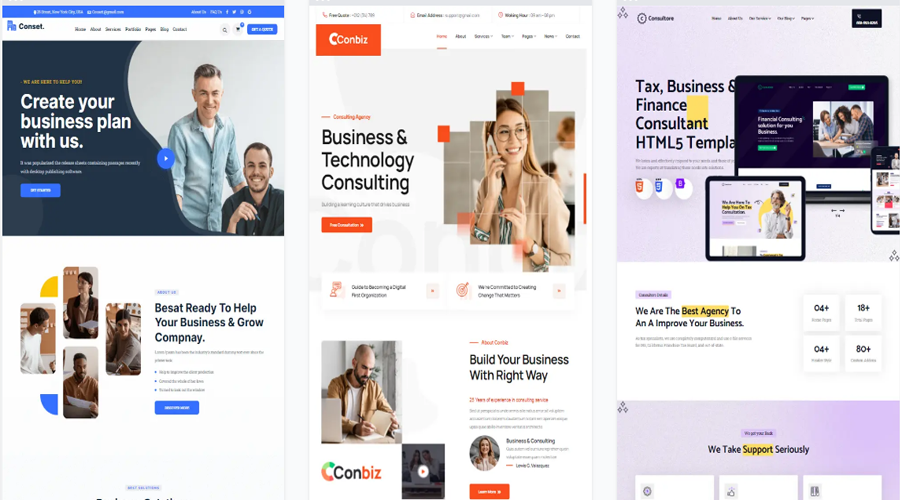
Step-by-step integration process
The integration process may vary depending on your website builder and the tools and platforms that you want to integrate with it. However, here are some general steps that you can follow:
- Choose the tool or platform that you want to integrate with your website builder.
- Check if your website builder offers an in-built integration or a plugin or extension for the tool or platform. If yes,
- Activate the integration or install the plugin or extension from your website settings or dashboard.
- Follow the instructions or prompts to configure the integration or plugin or extension.
- Test the integration or plugin or extension to make sure it works properly.
- If your website builder does not offer an in-built integration or a plugin or extension for the tool or platform,
- Check if the tool or platform provides a custom code snippet that you can add to your site’s code. If yes,
- Copy the custom code snippet from the tool or platform’s website or documentation.
- Paste the custom code snippet to the appropriate part of your site’s code using your website builder’s custom code feature or embed code element.
- Test the custom code snippet to make sure it works properly.
- If the tool or platform does not provide a custom code snippet,
- Contact the tool or platform’s support team or developer community for assistance.
- Alternatively,
- Check if the tool or platform provides a custom code snippet that you can add to your site’s code. If yes,
Webfity: The Free Website Builder with Unlimited Bandwidth
If you are looking for a free website builder with unlimited bandwidth that can integrate with other tools and platforms, you should check out Webfity. Webfity is a powerful and easy-to-use website builder that lets you create stunning and professional websites in minutes. You can choose from hundreds of templates, customize them with drag-and-drop elements, and add features such as e-commerce, blogs, forms, etc.
Webfity also offers unlimited bandwidth, storage, and pages, so you can create as many websites as you want without any limitations. You can also connect your own domain name, remove Webfity branding, and access premium support for free. Webfity also supports integrations with popular tools and platforms such as Google Analytics, Mailchimp, Facebook Pixel, etc., so you can enhance your site’s functionality and appearance.
Webfity is the perfect solution for anyone who wants to create a website for free without compromising on quality or performance. You can sign up for Webfity today and start building your dream website in minutes. Webfity is the free website builder with unlimited bandwidth that you need.
