This can be useful — it lets you see how different customer segments perform on various ecommerce metrics and optimize your site accordingly.
But if you rely only on Google Analytics data and metrics, you're not getting the full picture of your customers' behavior. You're missing out on valuable insights such as:
- How different customer segments interact with your site elements, such as buttons, images, and menus
- How customers who leave items in their carts differ from those who complete their purchases in terms of their site activity
- How loyal customers and new customers navigate your site and what influences their buying decisions
These are insights that can help you improve your personalization efforts and your overall marketing strategy. By understanding how your customers behave on your site, you can tailor your content, offers, and messages to match their needs and preferences.
The Ecommerce Segments You Can Track in Google Analytics
.png)
In this article, we cover the four main segments you can break out in Google Analytics. Then we take it a step further and explain how Webfity's visitor-based data opens up a whole new world of behavioral segments and adds another level to Google Analytics segmentation. (If you're already familiar with segmenting via Google Analytics, you can skip ahead to the section on how Webfity adds more targeted ecommerce segmentation options.)
There are four main segments ecommerce businesses can create based on the data available in Google Analytics. You can segment users by:
- Referring source
- User type or frequency
- Geographic location
- Browser and device types.
By segmenting your customer base by these dimensions, you can quickly get a sense of how engagement and conversion vary (if they do) based on each segment. They can tell you if returning users spend significantly longer on your ecommerce website than new users, for example, or if customers from a particular country or city convert more often than customers in other locations.
Referring Source Segments To access the referring sources report in Google Analytics: Acquisition → All Traffic → Source/Medium.
By breaking customers into segments based on where they came from before landing on your ecommerce site, you can get a sense of the quality of traffic you get from different referring sources.
User Type Segments
To access the user type report in Google Analytics: Audience → Behavior → New vs. Returning.
When you break customers into user type segments, you get a sense of engagement and conversion metrics for users who've been to your website before compared to brand new users. This information can help you understand if returning users exhibit higher levels of engagement or if new users have higher conversion rates. Analyzing these user types separately can provide valuable insights into how different segments of your audience interact with your website.
Based on the breakdown of new vs. returning user segments, you can see which pages new and returning users typically visit, for example.
You can figure out which pages each segment converts on and learn if new users tend to buy certain products more than returning users (and vice versa). With that information, you can test adding personalization to your homepage that recommends different products to new and returning visitors. By tailoring your recommendations based on user segments, you can provide a more customized and relevant experience to each group, potentially increasing engagement and conversions.
.png)
Understanding the browsing and purchasing behavior of new and returning users allows you to optimize your website and marketing strategies. It enables you to identify areas where you can enhance user experiences and maximize conversions based on the preferences and tendencies of different user segments.
Geographic Location Segments
To access the location report in Google Analytics: Audience → Geo → Location.
Segmenting your customers based on geographic location is a common option—and it enables you to get a sense of engagement and conversion across countries, cities, and continents. This information can be invaluable in allocating marketing and advertising budgets and targeting your paid campaigns.
By analyzing the performance of different geographic segments, you can identify regions that drive high levels of engagement and conversions. This allows you to allocate your marketing resources effectively by focusing on the areas where you have the most potential for success. Additionally, you can tailor your advertising campaigns to specific locations, ensuring that your messaging resonates with the target audience in each region.
The location report in Google Analytics provides valuable insights into the geographic distribution of your website visitors and customers. It helps you understand the impact of different locations on your business performance, enabling you to make data-driven decisions regarding your marketing strategies and investments.
You may see, for example, that customers accessing your ecommerce store from Canada have a higher conversion value than those accessing from the U.K. With that information, you could allocate more ad spend targeting Canadian customers to increase conversion value more effectively.
Analyzing the conversion value by different geographic segments allows you to identify regions that generate higher revenue for your ecommerce business. If you observe that customers from Canada exhibit a stronger propensity to convert and generate higher value per transaction compared to customers from the U.K., it would be wise to allocate more advertising budget towards targeting Canadian customers.
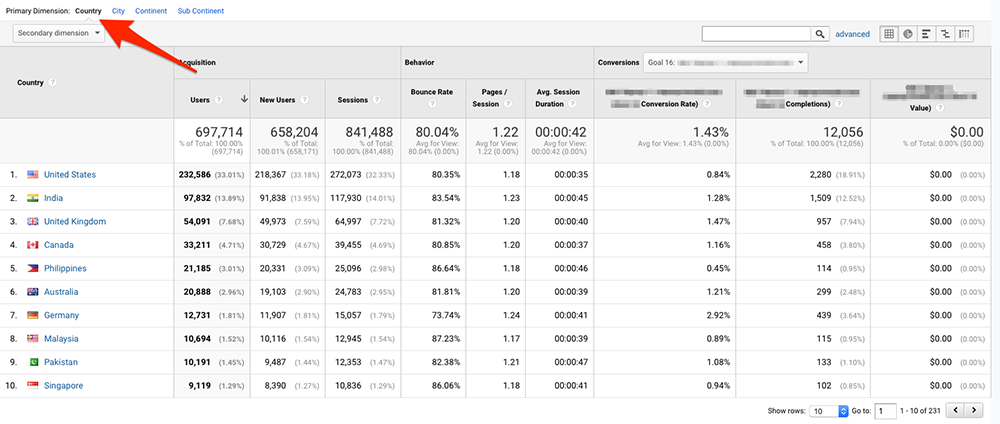
By investing in targeted marketing campaigns aimed at the geographic segments with higher conversion value, you can optimize your ad spend and potentially achieve a higher return on investment (ROI). This approach helps you make informed decisions about where to focus your marketing efforts and allocate resources strategically to maximize your revenue and business growth.
Browser & Operating System (OS) Segments
To access the browser and operating system (OS) report in Google Analytics: Audience → Technology → Browser & OS.
Analyzing browser and operating system segments in Google Analytics provides valuable insights into how your website performs across different platforms. By understanding the preferences and behaviors of your audience based on their browsers and operating systems, you can optimize your website's compatibility and user experience.
The browser and OS report allows you to see which browsers and operating systems your visitors are using to access your website. This information helps you identify any compatibility issues or potential areas for improvement. For example, if you notice that a significant portion of your visitors are using an outdated browser or an operating system that has compatibility issues with your website, you can prioritize addressing these issues to ensure a seamless browsing experience for your users.
Additionally, segmenting your audience based on browsers and operating systems can reveal patterns and trends in user behavior. You may discover that certain browsers or operating systems have higher conversion rates or longer average session durations. Armed with this knowledge, you can make informed decisions about optimizing your website and tailoring your marketing strategies to specific browser and OS segments.
.png)
By monitoring and analyzing the browser and OS segments in Google Analytics, you can ensure your website is compatible with the most popular browsers and operating systems, provide a better user experience, and optimize your conversion rates.
In conclusion, ecommerce customer segmentation plays a crucial role in analyzing customer behavior across key segments, enabling businesses to gain valuable insights and make informed decisions. By breaking down customers into different segments based on factors such as referring source, user type, geographic location, and browser and operating system, businesses can understand how engagement, conversion, and revenue vary among different groups.
By analyzing the data from these segments, businesses can uncover valuable information about their customer base. For instance, they can determine the quality of traffic coming from different referring sources, understand the engagement and conversion metrics of new versus returning users, identify geographic regions that generate higher conversion value, and optimize their website for compatibility across various browsers and operating systems.
Customer segmentation allows businesses to personalize their marketing efforts and tailor their strategies to specific customer groups. It enables targeted advertising campaigns, personalized product recommendations, and enhanced user experiences. By understanding customer behavior within each segment, businesses can allocate resources more effectively, optimize their marketing budgets, and ultimately drive higher engagement, conversions, and revenue.
.png)