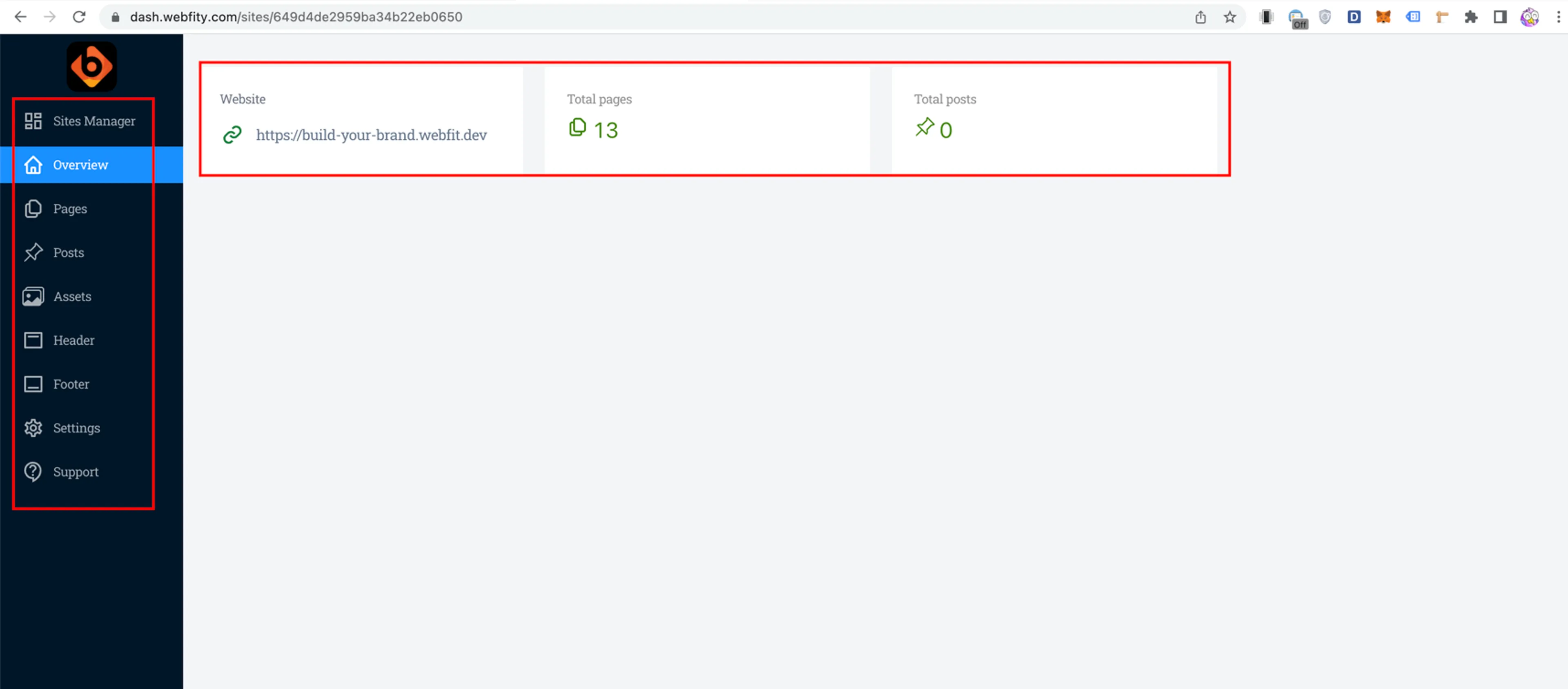At the Sites Manager Dashboard → Click on the website name to navigate to the website content manager

The Website content Manager overview
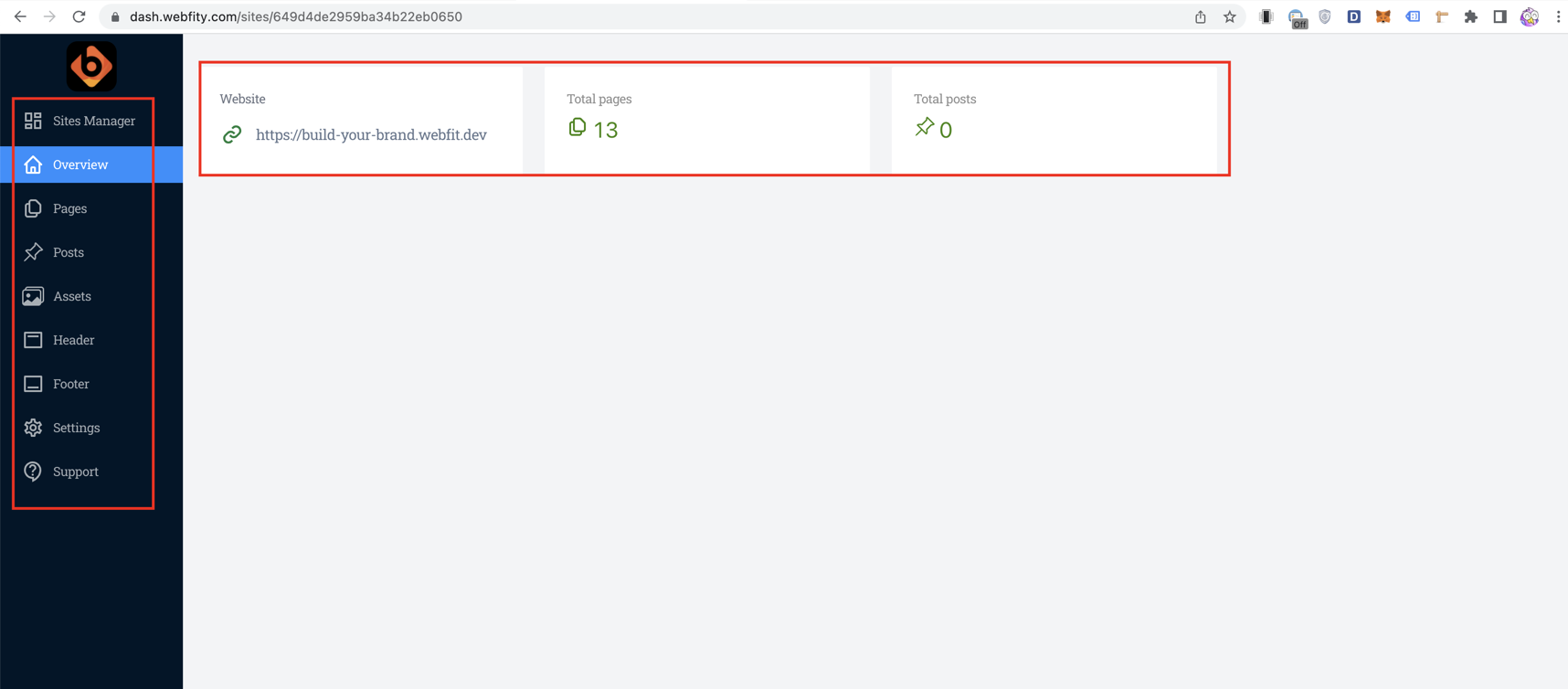
- Site Manager : back to the sites list manager
- Overview : back to the website content manager
- Pages : the page manager dashboard, from here you can
- Create page
- View pages status
- Page actions: preview/duplicate page/ delete page
- Set as home page
- Page Editor → Click on Page name
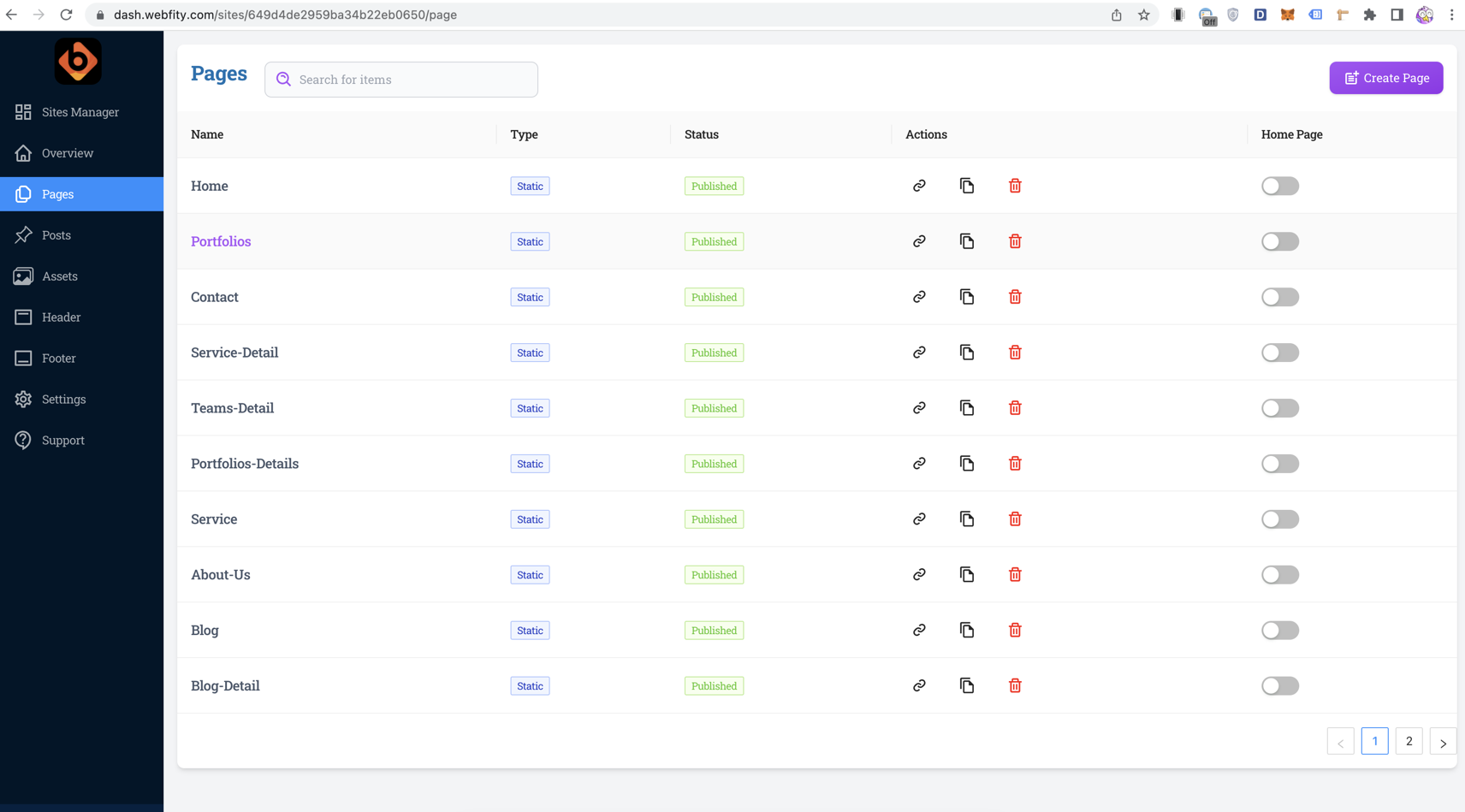
- Posts: Mange posts dashboard
- Assets: Manage images, videos and other assets of the website
- Header: Manage header of the website
- Footer: Manage footer of the website
- Settings: Change the properties of the website; subscription package or delete a website
- Change website name
- Change font style
- Tracking
- Domain
- Subscription package
- Delete website
- Support: Contact the customer support for this website