Here are 10 effective SEO methods that you can apply to your free website builder to boost your online presence and reach more potential customers.
1. Choose a relevant domain name
Your domain name is the address of your website on the internet. It is one of the first things that search engines and users see when they encounter your site. Therefore, it is important to choose a domain name that reflects your brand, your niche, and your keywords. For example, if you are selling organic skincare products, you might want to choose a domain name like organicskincare.com or organicskin.com.
Some free website builders offer you a subdomain under their own domain, such as yourname.wix.com or yourname.canva.com. While this option is convenient and cost-effective, it is not ideal for SEO purposes. Having your own domain name gives you more credibility, authority, and control over your site. It also helps you avoid any potential issues with duplicate content or spammy links that might affect your ranking.
Therefore, it is advisable to purchase your own domain name from a reputable domain registrar or hosting provider. You can also use a domain name generator tool to help you find available and suitable domain names for your site.
2. Conduct keyword research
Keywords are the words and phrases that users type into search engines to find what they are looking for. They are also the words and phrases that you want your site to rank for on SERPs. Keyword research is the process of finding and analyzing the best keywords for your site based on their relevance, popularity, competition, and intent.
Keyword research helps you understand what your target audience is searching for, how they are searching for it, and what kind of content they expect to find. It also helps you optimize your site’s content, structure, and meta tags to match the user’s query and provide them with the best possible answer.
There are many tools and resources that you can use to conduct keyword research, such as Google Keyword Planner, Moz Keyword Explorer, SEMrush Keyword Magic Tool, and more. These tools can help you generate keyword ideas, analyze their metrics, and compare them with your competitors.

3. Optimize your site’s content
Content is the core of your website and the main factor that determines its value and quality. Content includes everything that you publish on your site, such as text, images, videos, audio, infographics, etc. Optimizing your site’s content means creating and presenting it in a way that satisfies both search engines and users.
To optimize your site’s content for SEO, you should follow these best practices:
- Write original, engaging, and informative content that provides value to your audience and answers their questions.
- Use your keywords naturally and strategically throughout your content, especially in the title, headings, introduction, conclusion, and anchor texts.
- Break up your content into short paragraphs and use bullet points, lists, tables, charts, etc. to make it easier to read and scan.
- Add relevant images, videos, or other media to enhance your content and make it more appealing and interactive.
- Use alt text to describe your images and videos for accessibility and SEO purposes.
- Update your content regularly to keep it fresh and relevant.
4. Optimize your site’s structure
The structure of your website refers to how you organize and link your pages together. A good site structure helps search engines crawl and index your site more efficiently and effectively. It also helps users navigate and find what they are looking for more easily and quickly.
To optimize your site’s structure for SEO, you should follow these best practices:
- Create a clear and logical hierarchy of pages based on their importance and relevance.
- Use descriptive and keyword-rich URLs for each page.
- Use internal links to connect related pages and guide users through your site.
- Use external links to provide additional information or resources to your users.
- Create a sitemap and submit it to search engines to help them discover and index your pages.
- Create a navigation menu and a footer that include links to your main pages and categories.
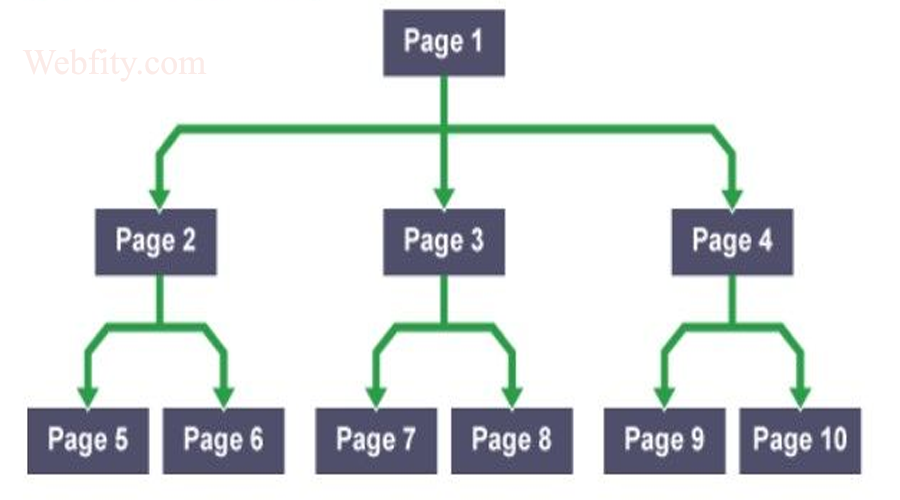
5. Optimize your site’s meta tags
Meta tags are snippets of code that provide information about your site and its content to search engines and users. They are not visible on your site, but they appear on SERPs and affect how your site is displayed and clicked on. Meta tags include the title tag, the meta description, the canonical tag, the robots tag, and more.
To optimize your site’s meta tags for SEO, you should follow these best practices:
- Write unique and compelling title tags and meta descriptions for each page that include your keywords and a call to action.
- Keep your title tags between 50 and 60 characters and your meta descriptions between 150 and 160 characters.
- Use the canonical tag to indicate the preferred version of a page if you have duplicate or similar content on your site.
- Use the robots tag to instruct search engines how to crawl and index your pages, such as noindex, nofollow, etc.
6. Optimize your site’s speed
The speed of your website is the time it takes for your pages to load on a browser or device. It is one of the ranking factors that search engines use to evaluate your site’s performance and user experience. It is also one of the factors that affect your site’s bounce rate, conversion rate, and retention rate.
To optimize your site’s speed for SEO, you should follow these best practices:
- Use a reliable and fast web hosting service that can handle your site’s traffic and bandwidth.
- Compress and resize your images and videos to reduce their file size and loading time.
- Minify and combine your CSS, JavaScript, and HTML files to eliminate unnecessary code and reduce the number of requests.
- Enable caching to store some of your site’s data on the user’s browser and reduce the need to reload it every time they visit.
- Use a content delivery network (CDN) to distribute your site’s content across multiple servers around the world and deliver it faster to users based on their location.
- How to optimize your website for SEO with a free website builder
7. Optimize your site’s mobile-friendliness
The mobile-friendliness of your website is the degree to which it adapts and functions well on different devices, especially smartphones and tablets. It is another ranking factor that search engines use to measure your site’s usability and accessibility. It is also another factor that influences your site’s traffic, engagement, and conversions.
To optimize your site’s mobile-friendliness for SEO, you should follow these best practices:
- Use a responsive design that automatically adjusts your site’s layout, content, and features to fit different screen sizes and orientations.
- Avoid using elements that are not compatible or supported by mobile devices, such as Flash, pop-ups, etc.
- Use legible fonts, colors, and contrasts that are easy to read on small screens.
- Use large and clear buttons, links, menus, and forms that are easy to tap and interact with on touchscreens.
- Test your site’s mobile-friendliness using tools like Google Mobile-Friendly Test, PageSpeed Insights, etc.
8. Optimize your site’s security
The security of your website is the level of protection that it has against malicious attacks, data breaches, hacking, spamming, etc. It is another ranking factor that search engines use to evaluate your site’s trustworthiness and credibility. It is also another factor that affects your site’s reputation, traffic, and conversions.
To optimize your site’s security for SEO, you should follow these best practices:
- Use HTTPS protocol instead of HTTP protocol to encrypt the data that is transferred between your site and its users.
- Install an SSL certificate on your site to verify its identity and authenticity.
- Update your software, plugins, themes, etc. regularly to fix any vulnerabilities or bugs that might compromise your site’s security.
- Use strong passwords, two-factor authentication, firewalls, etc. to prevent unauthorized access or intrusion to your site or its backend.
- Backup your site’s data regularly to restore it in case of any loss or damage.
9. Optimize your site’s social media presence
The social media presence of your website is the extent to which it is visible and active on various social media platforms, such as Facebook, Twitter, Instagram, etc. It is not a direct ranking factor that search engines use to rank your site, but it can indirectly affect your SEO in many ways. It can help you increase your brand awareness, reach new audiences, drive more traffic, generate more backlinks, etc.
To optimize your site’s social media presence for SEO, you should follow these best practices:
- Create profiles or pages for your site or brand on relevant social media platforms where your target audience is active.
- Share valuable and engaging content from your site or related sources
- on your social media platforms and encourage your followers to like, comment, share, or click on them.
- Interact with your followers and other users by responding to their feedback, questions, or mentions, and joining relevant discussions or groups.
- Use hashtags, keywords, tags, mentions, etc. to increase your visibility and reach on social media platforms and search engines.
- Add social media buttons or widgets to your site to make it easy for your visitors to follow you or share your content on their own social media accounts.

10. Optimize your site’s analytics and monitoring
The analytics and monitoring of your website are the processes of measuring and tracking your site’s performance and results based on various metrics and indicators. They are essential for SEO because they help you understand how your site is doing on search engines and how your users are behaving on your site. They also help you identify any issues or opportunities that you can use to improve your site’s SEO.
To optimize your site’s analytics and monitoring for SEO, you should follow these best practices:
- Use tools like Google Analytics, Google Search Console, Bing Webmaster Tools, etc. to collect and analyze data about your site’s traffic, ranking, keywords, conversions, etc.
- Use tools like Google PageSpeed Insights, GTmetrix, Pingdom, etc. to measure and optimize your site’s speed, performance, and user experience.
- Use tools like Moz Pro, SEMrush, Ahrefs, etc. to audit and optimize your site’s content, structure, meta tags, backlinks, etc.
- Use tools like Google Alerts, Mention, BuzzSumo, etc. to monitor and manage your site’s online reputation and social media presence.
- Use tools like Hotjar, Crazy Egg, Mouseflow, etc. to understand and improve your site’s user behavior and engagement.
Conclusion
Optimizing your free website builder for search engines is not a one-time task but an ongoing process that requires constant attention and improvement. By applying these 10 effective SEO methods to your free website builder, you can increase your chances of ranking higher on SERPs and attracting more visitors and customers to your site.
One of the free website builders that you can use to create and optimize your site for SEO is Webfity. Webfity is a powerful and easy-to-use platform that lets you build stunning websites in minutes. It offers you a wide range of features and benefits that can help you boost your online presence and grow your business. Some of these features and benefits are:
- A drag-and-drop editor that allows you to customize every aspect of your site without coding.
- A library of hundreds of beautiful and responsive templates that suit any niche or purpose.
- A domain name registration service that helps you find and secure the perfect domain name for your site.
- A web hosting service that provides you with fast and reliable servers for your site.
- A SEO tool that helps you optimize your site’s meta tags, keywords, content, speed, etc.
- A marketing tool that helps you promote your site on social media platforms and email campaigns.
- A analytics tool that helps you track and measure your site’s performance and results.
If you are looking for a free website builder that can help you create and optimize your site for SEO in a simple and effective way, Webfity is the ideal choice for you.
Related Posts:
Website Builder or Web Developer: Which One is Right for Your Business?
How to Stay Ahead of the Curve with These 10 Web Design Trends for 2023
How to create a one-page website
Boosting Speed and Efficiency-Maximizing Performance: Free Web Builder Optimization Strategies
