Mobile devices have become an essential part of our daily lives, and more and more people are using them to access the internet. According to Statista, mobile devices accounted for 56.7% of the global web traffic in the first quarter of 2022. Therefore, it is crucial for website owners and developers to ensure that their websites are mobile-friendly and provide a good user experience across different screen sizes and platforms.
A mobile-friendly website is one that adapts to the device’s screen size and orientation, and offers easy navigation, fast loading, clear readability, and relevant content. A mobile-friendly website can help improve user engagement, retention, conversion, and SEO ranking.
In this article, we will discuss some of the best practices for creating mobile-friendly websites that can help you achieve these benefits.
Develop a responsive layout
A responsive layout is one that adjusts the website’s elements according to the device’s screen size and orientation. This means that the website will look good and function well on any device, whether it is a smartphone, tablet, laptop, or desktop.

A responsive layout can be achieved by using flexible grids, media queries, and relative units. Flexible grids allow the website’s elements to resize and reposition themselves based on the available space. Media queries enable the website to apply different styles depending on the device’s characteristics, such as width, height, resolution, and orientation. Relative units, such as percentages, ems, and rems, allow the website’s elements to scale proportionally to the root element or the parent element.
Website Builder Basic Tutorials
A responsive layout can help improve the user experience by providing a consistent and seamless interface across different devices. It can also help reduce the maintenance cost and effort by eliminating the need for separate versions of the website for different devices.
Optimize website speed
Website speed is one of the most important factors that affect the user experience and SEO ranking of a website. A slow-loading website can frustrate users and make them abandon the website or switch to a competitor. According to Google, 53% of mobile users leave a website if it takes longer than 3 seconds to load.
Website speed can be optimized by using various techniques, such as:
- Minifying HTML, CSS, and JavaScript files: This means removing unnecessary spaces, comments, and characters from the code to reduce its size and improve its performance.
- Enabling compression: This means using a tool like Gzip to compress the website’s files before sending them to the browser. This can reduce the bandwidth usage and improve the loading time.
- Leveraging browser caching: This means storing some of the website’s files in the browser’s cache so that they do not have to be downloaded again when the user revisits the website. This can improve the loading time and reduce the server load.
- Using a content delivery network (CDN): This means using a network of servers distributed across different locations to deliver the website’s files to the user based on their geographic location. This can reduce the latency and improve the loading time.
- Optimizing images: This means reducing the size and quality of images without compromising their appearance. This can be done by using tools like TinyPNG or ImageOptim to compress images or by using responsive images that serve different versions of images based on the device’s screen size.
Optimizing website speed can help improve the user experience by providing a fast and smooth interface. It can also help improve SEO ranking by satisfying Google’s PageSpeed Insights criteria.
Compress images

Images are one of the most common elements on a website, and they can also be one of the most heavy ones. Images can take up a lot of space and bandwidth, which can affect the website’s speed and performance.
Compressing images means reducing their file size without compromising their quality or appearance. This can be done by using tools like TinyPNG or ImageOptim to remove unnecessary metadata and optimize compression algorithms. Alternatively, you can use responsive images that serve different versions of images based on the device’s screen size.
Compressing images can help improve the website’s speed and performance by reducing its file size and bandwidth usage. It can also help improve SEO ranking by satisfying Google’s PageSpeed Insights criteria.
Use HTML5 instead of Adobe Flash
Adobe Flash is an outdated technology that was used to create interactive multimedia content on websites. However, Flash has many drawbacks, such as:
- It is not supported by most mobile devices and browsers
- It requires a plugin to run
- It consumes a lot of resources and battery power
- It poses security risks
- It hinders SEO ranking
HTML5 is a modern technology that can create interactive multimedia content on websites without requiring a plugin or consuming a lot of resources. HTML5 supports features like video, audio, animation, canvas, SVG, geolocation, offline storage, web sockets, web workers, and more.
Using HTML5 instead of Flash can help improve the user experience by providing a compatible and accessible interface across different devices and browsers. It can also help improve SEO ranking by satisfying Google’s PageSpeed Insights criteria.
Avoid pop-ups
Pop-ups are windows or boxes that appear on top of a website’s content without user consent. Pop-ups are often used for advertising purposes or for collecting user information. However, pop-ups can also be annoying and intrusive for users, especially on mobile devices where they can cover up most of the screen or interfere with navigation.

Avoiding pop-ups means not using them at all or using them sparingly and appropriately. For example:
- Do not use pop-ups that block or obscure the main content
- Do not use pop-ups that require user action to close
- Do not use pop-ups that appear immediately after landing on a page
- Do not use pop-ups that appear repeatedly or randomly
- Do use pop-ups that offer relevant and valuable information or incentives
- Do use pop-ups that are easy to close or dismiss
- Do use pop-ups that are responsive and fit well on different screen sizes
Avoiding pop-ups can help improve user experience by providing a clear and uninterrupted interface. It can also help improve SEO ranking by satisfying Google’s PageSpeed Insights criteria.
Change button size and placement
Buttons are elements that allow users to perform actions on a website such as clicking, tapping, swiping, or scrolling. Buttons should be designed in a way that makes them easy to use, especially on mobile devices where users interact with touchscreens rather than mouse pointers. Changing button size and placement means adjusting them according to best practices such as:
- Making buttons large enough to be easily seen and tapped
- Making buttons contrast well with their background
- Making buttons have clear labels or icons
- Making buttons have appropriate shapes (e.g., round for primary actions, square for secondary actions)
- Placing buttons near their related content or context
- Placing buttons within reach of users’ thumbs
- Avoiding placing buttons too close together or too far apart
Changing button size and placement can help improve user experience by providing an intuitive and comfortable interface. It can also help improve conversion rates by encouraging users to take action.
Use a large and readable font
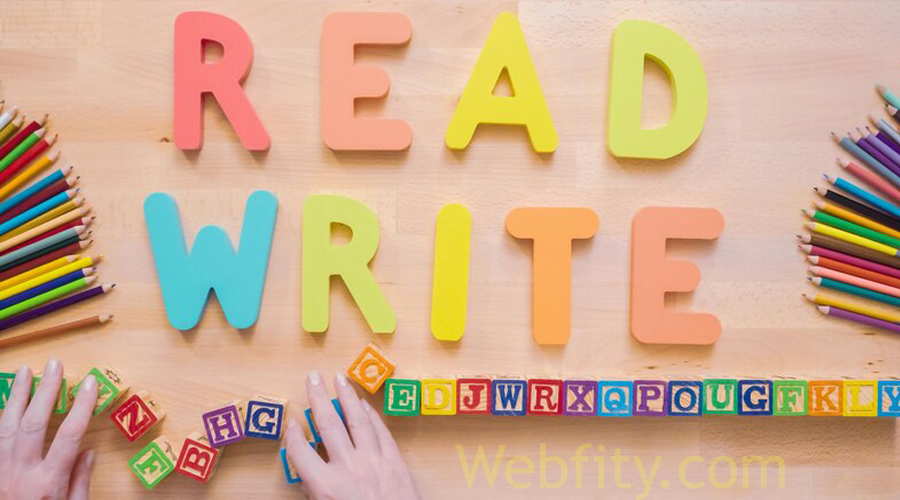
Font is an element that affects how users read and comprehend text on a website. Font should be chosen in a way that makes it easy to read, especially on mobile devices where users may have limited screen space or lower resolution. Using a large and readable font means selecting it according to best practices such as:
- Choosing a font size that is at least 16 pixels for body text and 24 pixels for headings
- Choosing a font type that is simple and legible (e.g., sans-serif fonts)
- Choosing a font color that contrasts well with its background
- Choosing a font style that matches its purpose (e.g., bold for emphasis, italic for quotes)
- Avoiding using too many fonts or font variations on one page
Using a large and readable font can help improve user experience by providing a clear and engaging interface. It can also help improve SEO ranking by satisfying Google’s PageSpeed Insights criteria.
Boosting Speed and Efficiency-Maximizing Performance: Free Web Builder Optimization Strategies
Space out links
Links are elements that allow users to navigate from one page or section of a website to another. Links should be designed in a way that makes them easy to identify and use, especially on mobile devices where users may have difficulty tapping small or clustered links. Spacing out links means arranging them according to best practices such as:
- Making links stand out from regular text (e.g., using different colors, underlines, or icons)
- Making links have descriptive labels or anchor texts (e.g., using keywords, phrases, or questions)
- Making links have enough space around them (e.g., using padding, margins, or line breaks)
- Avoiding using too many links on one page or section
- Avoiding using links that lead to irrelevant or low-quality pages
Spacing out links can help improve user experience by providing an easy and meaningful navigation. It can also help improve SEO ranking by satisfying Google’s PageSpeed Insights criteria.
Declutter web design

Web design is an element that affects how users perceive and interact with a website. Web design should be created in a way that makes it simple and appealing, especially on mobile devices where users may have limited attention span or visual preference. Decluttering web design means removing unnecessary elements from it according to best practices such as:
- Using whitespace (empty space) to create balance and hierarchy
- Using colors sparingly and consistently
- Using images selectively and strategically
- Using animations subtly and purposefully
- Using menus minimally and logically
Decluttering web design can help improve user experience by providing an elegant and focused interface. It can also help improve SEO ranking by satisfying Google’s PageSpeed Insights criteria.
In conclusion, implementing the following best practices is key to creating a mobile-friendly website. Firstly, prioritize responsive design to ensure your website adapts seamlessly to different screen sizes. Optimize loading speed by compressing images, minimizing code, and utilizing caching techniques. Simplify navigation and streamline content to enhance user experience on smaller screens. Prioritize accessibility by making buttons and links easily tappable and ensuring legible text without zooming. Regularly test your website across various mobile devices and browsers to identify and fix any issues. Additionally, stay up to date with evolving mobile technologies and user behavior to continually improve and refine your mobile-friendly website. By following these best practices, you can provide an exceptional mobile experience for your users, resulting in increased engagement, conversions, and overall success for your website.
